It’s your go-to solution to view all events in WP-Cron and gain full control over them!
- Edit, add, reschedule, and remove WP-Cron events and schedules freely
- Plan the events to run on specific hour, day of the week or month
- Get all the insights you need
- Save time with bulk actions
- Benefit from the advanced debugging tool
- Set Cron jobs on specific time and date
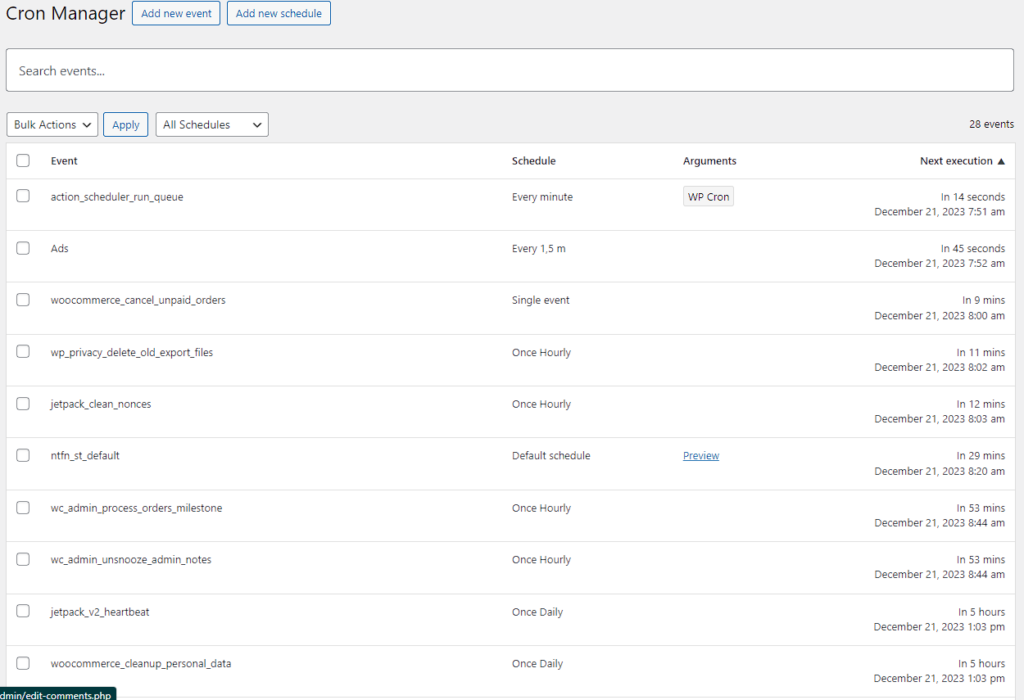
WordPress Cron Manager
It’s a comprehensive plugin we developed to help you see, understand, and modify almost anything going on in your WP-Cron system. Discover the main features of this plugin:
| Cron events management | Schedule management | In-depth insights |
Add new events along with their arguments, get all the details of existing events, reschedule/pause them, and even remove them if needed – all within one dashboard! | Cron events are scheduled at recurring intervals, but ACM enables you to view, add, edit, and remove not just events but also schedules registered in your WP-Cron. | Nothing will ever slip your attention. All the data and details you need are right there for you. You can also integrate your manager with the Notification plugin to get instant email notifications in case of a failed event. |
| Alerts about warnings and errors | Comprehensive view | Bulk actions |
Advanced Cron Manager helps you to catch all WP Cron fatal errors, warnings, notices, and delays (in milliseconds!) | Now you have all events and schedules in one place, available within one intuitive dashboard. | You don’t need to edit events manually; thanks to bulk actions, you can easily modify, remove, or add multiple events at once. |
Enhance your Scheduling Precision
With the new feature, WordPress users can now schedule Cron jobs for specific dates and times using the Advanced Cron Manager plugin. This functionality allows for more precise management of automated processes on the website.
How you can schedule your events:
- a specific hour on a weekday
- on the last day of the month
- for any day and time of your choice
Thanks to the Advanced Cron Manager plugin, you can do this without coding skills. Additionally, you can reschedule third-party jobs to run at these specific times, including default WordPress events or any other plugin events. As a bonus, you get detailed insights on when exactly the event ran and how much time it took. See how to schedule WordPress Cron to run on a specific date.
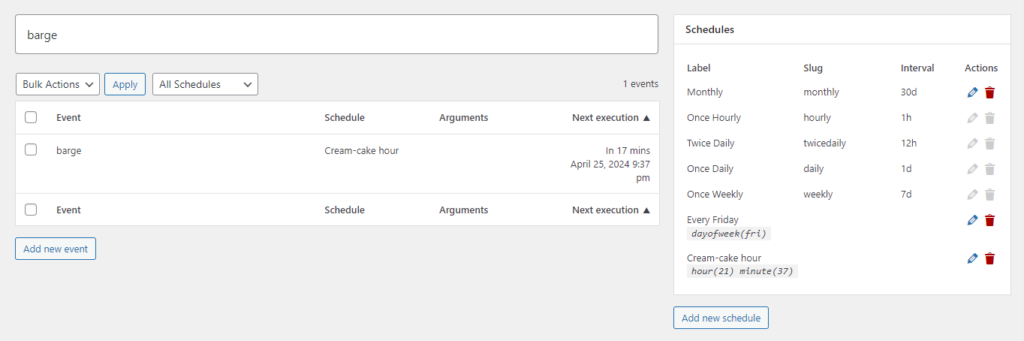
Not enough? Upgrade to the PRO version!
PRO is the most powerful version of our Advanced Cron Manager. We’ve made it specifically for the most advanced WordPress users who want to maintain full control over what’s going on in their WordPress systems and servers. The PRO version gives you access to five more handy tools:
- Cron Logger: It enables you to log cron’s execution times hassle-free
- Events rescheduling: With it, you can freely change the given event’s next execution date to your control server load
- Better event planning: You can add a custom schedule that will fire your events at a specific time, ie. at noon on the last day of the month, or only Fridays.
- Error catcher: Helps you quickly spot cron tasks’ fatal errors and get them displayed in the log
- Performance stats: This analytics tool shows you how much time and memory was needed for each event in your WP-Cron
- Debugging tool: Thanks to this tool, you can easily get and save all the information you need about cron events. Spotting errors and removing bugs from the code has never been easier!
- Notification plugin integration: Get email notifications about failed event executions.
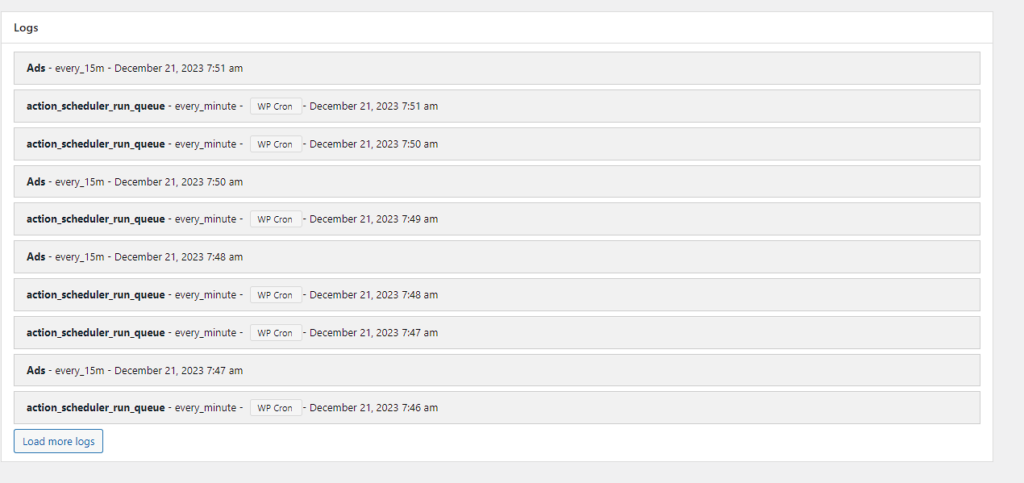
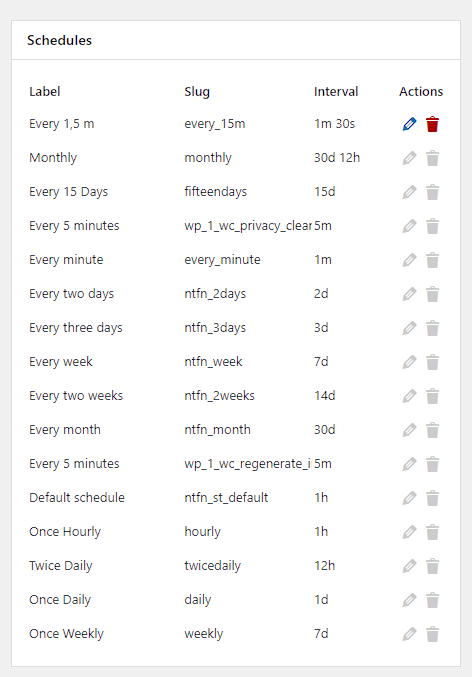
A tested and reliable solution
| 430,000+ installations | Average rating 4.7/5 |
We’ve made sure to give you all the support and flexibility you need to try Advanced Cron Manager with no risk:
- 14-day money-back guarantee
- 1 year of Support and Updates
- Transferable license
- 3 licenses to choose from based on your needs
- Cancel anytime