Communication tools help teams maintain their workflow, especially when multiple departments—like marketing, sales, or development—are involved. For a development team, staying informed about website updates or errors is essential to ensure smooth operations and prompt troubleshooting.
This guide will show you how to set up an automated Discord notifications about developer updates.
Requirements for setting up Discord notifications about developer updates
To enable Discord notifications about developer updates, you’ll need:
- Free Notification Plugin — the core of our plugin, which you can download for free from the plugin repository.
- Notification: Discord integration with the Notification plugin.
Automated Discord notifications about developer updates step by step
With the Notification plugin, setting up automated alerts for your developer team is straightforward.
Follow these steps to configure notifications that keep your team informed about updates and potential issues on your WordPress site.
Step 1: Create a new notification for updates
1. In your dashboard, create a new notification.
2. Select the “Available updates” trigger as the activation point for the notification.
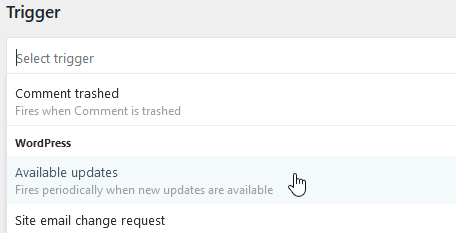
Step 2: Customize the notification content
1. Choose Discord as the carrier.

2. Write the message content for your Discord notifications about developer updates, including any specific information you want the development team to receive (e.g., details about the update, and potential action steps). You can leave some fields empty based on your preferences.
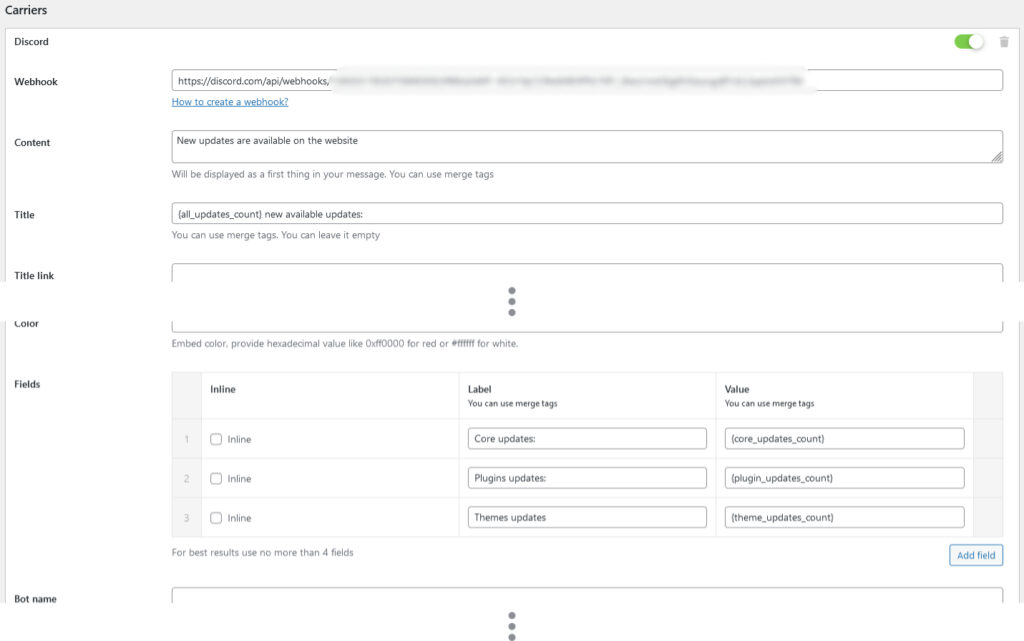
Step 3: Save the Discord notifications about developer updates
After configuring all settings, save your notification. Now, whenever an update is available on your website, your developer team will automatically receive a notification in the specified Discord channel, ensuring they can promptly address any changes or issues.
How notifications help the team stay on top of site updates
Setting up automatic notifications for site updates helps ensure that the development team — and any other departments involved — are up-to-date with what’s happening on the site. Instant notifications of updates or issues enable teams to proactively address potential problems, reducing downtime and maintaining a smooth user experience.
With the Notification plugin, you can create a robust communication flow that keeps everyone on the same page, speeds up response times, and increases overall productivity, keeping your team always up to date with key site updates.
With our other integrations, you can choose any communication channels you want, or create notification conditions such as notification of a comment, a post, or a new order.
