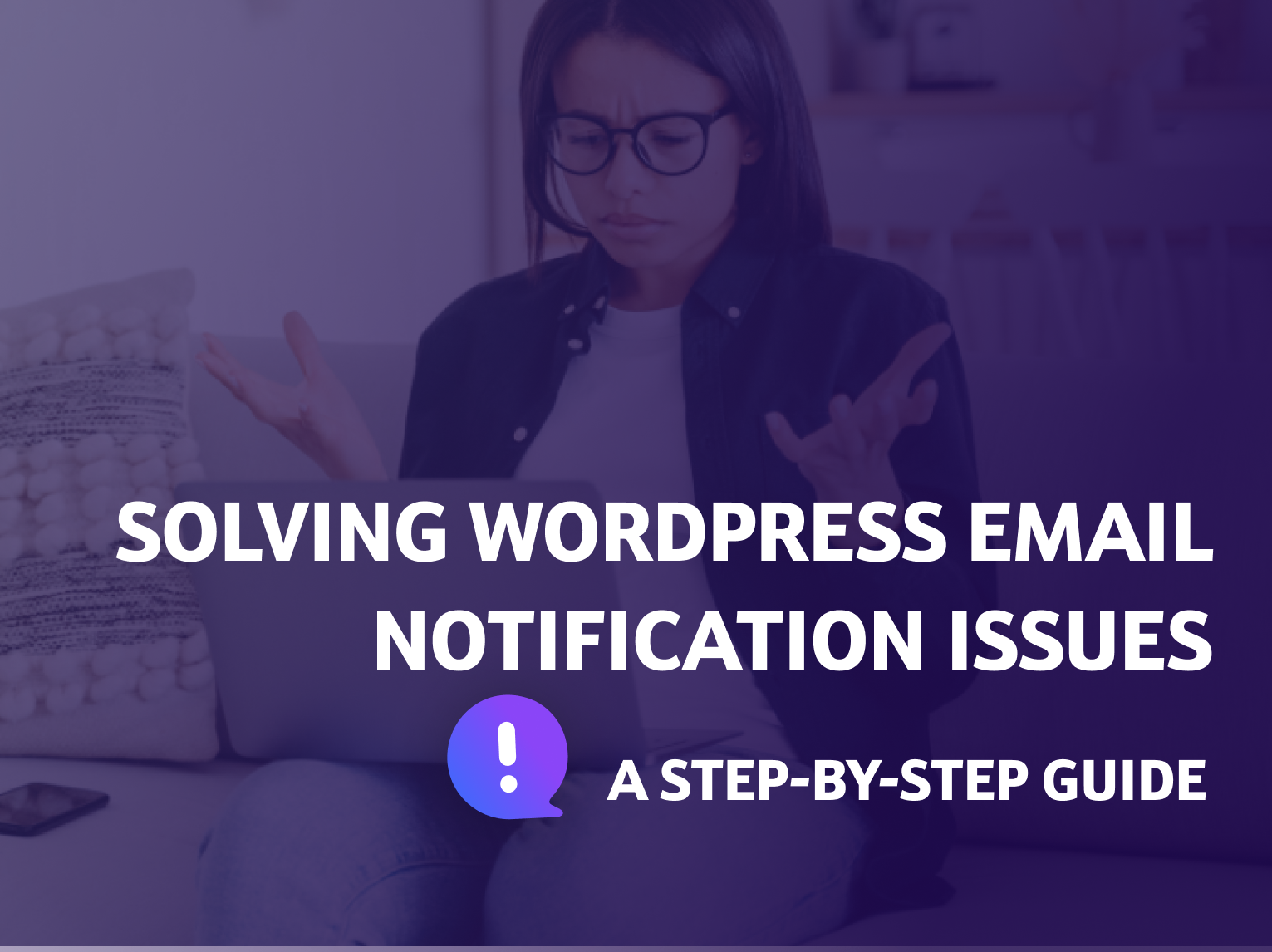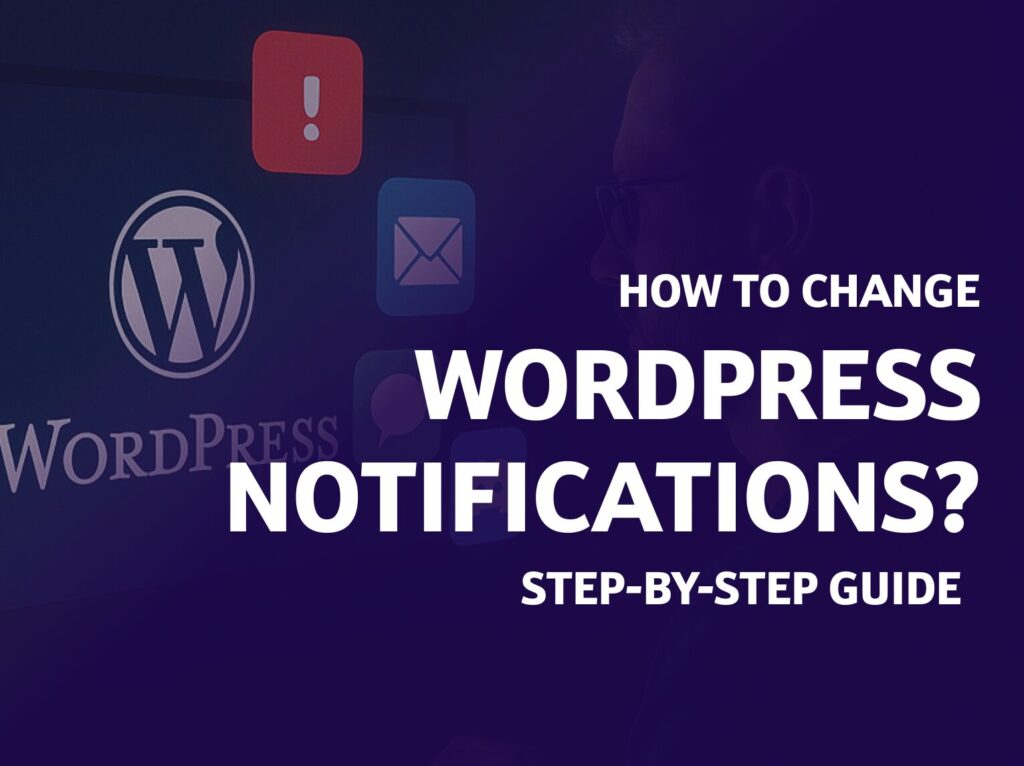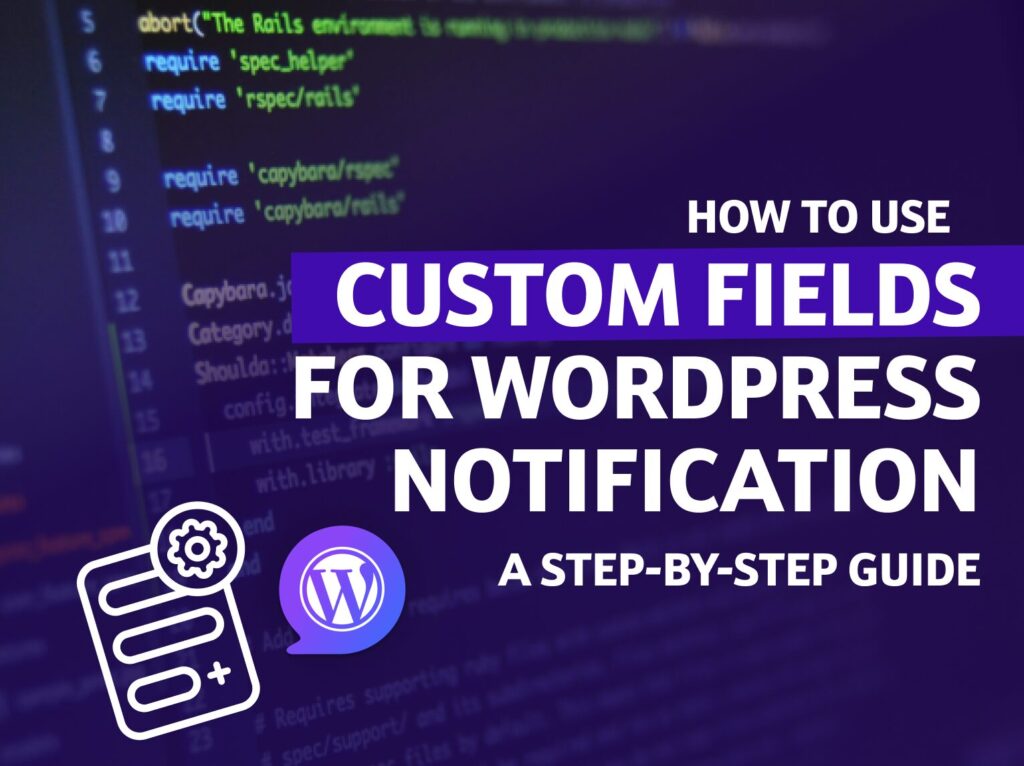Are you experiencing challenges with WordPress email notifications not arriving as expected? This is a common problem in the WordPress community, but don’t worry. This guide is specifically designed to solve the “WordPress email notifications not working” issue. Giving you the right knowledge and tools, we aim to turn this perplexing problem into a manageable task that you can solve yourself, potentially saving you a phone call to a developer.
At BracketSpace, we specialize in offering solutions that improve the functionality and reliability of a WordPress site, especially when it comes to email notifications. So let’s dive into the world of WordPress email notifications, discovering the root causes of common difficulties and how to solve them.
Why WordPress Email Notification Fail
When WordPress email notifications fail to send or receive, it can disrupt your site’s communication flow. From plugin conflicts to incorrect email settings, several factors could be at play. Identifying these factors is the first step toward resolving the issue.
Without accurate information, it’s challenging to know conclusively why email notifications on WordPress don’t work. So we’ve prepared various scenarios and divided them in terms of difficulty. Each is completed with a solution to be implemented here and now.
Common Causes for WordPress Email Notification Issues
Scenario I: Plugin Conflict
🔥
A newly installed plugin conflicts with the WordPress email notification system. Sometimes, plugins that manage emails or other plugins that heavily modify WordPress core functions can interfere with the way WordPress sends emails
🔧Solution: Deactivate recently installed or updated plugins one by one to identify the culprit. Once identified, seek an alternative plugin or contact the plugin developer for support. Using a plugin conflict troubleshooting approach can help isolate the issue.
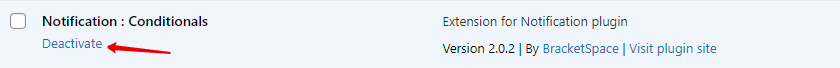
⚠️Attention: Specifically, look for plugins known to disable or manage email notifications. These could be plugins intended to control email traffic, customize email content, or manage email delivery methods. For instance, a plugin like Disable Emails is designed to stop WordPress from sending emails. This type of plugin can be the root cause of email notification issues if activated, either intentionally or accidentally.
Scenario II: Emails Marked as Spam
🔥🔥
Emails sent from WordPress are being marked as spam by recipients’ email servers. This can happen if the server sending the emails is on a spam blacklist or if the emails themselves contain content that triggers spam filters.
🔧Solution: Use an SMTP plugin to configure WordPress to send emails using a reputable email service provider instead of PHP’s mail function. This approach can help improve email deliverability by leveraging the provider’s reputation and ensuring emails are properly authenticated.
Furthermore, make sure your SPF and DKIM settings are correct.
If you want to ensure your emails are deliverable, try using mail-tester.com. This free service allows you to email a generated address, then provides a detailed report with a SpamAssassin score, SPF and DKIM configuration verification, blacklist checking, and content analysis for potential spam flags. It’s a simple tool that requires no registration and helps identify what you can improve to increase the chances of your messages reaching the inbox.
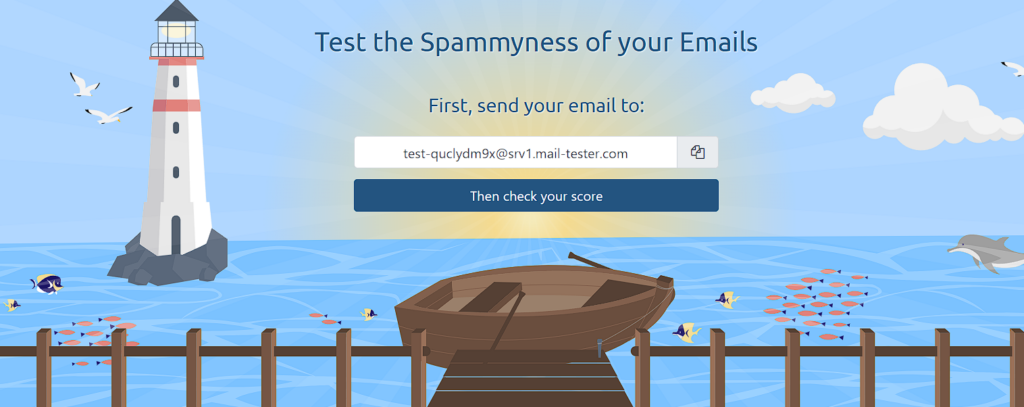
You can also try a free tool we’ve recently been recommended: the Spam Checker from EXPERTE.com.
This tool is designed to evaluate email deliverability, checking the SpamAssassin score, Gmail’s spam filter, inbox categories (like Primary, Social, Promotions, Updates, and Forums), and verifying SPF and DKIM records.
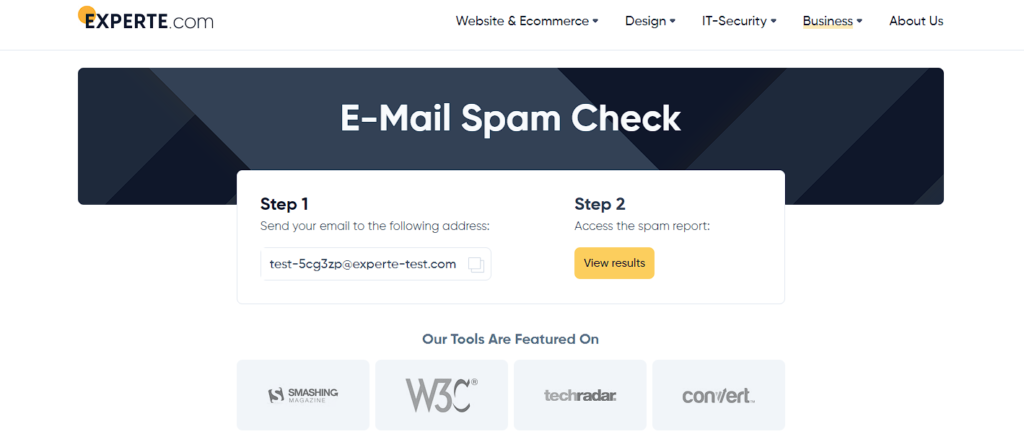
The process involves sending an email to a test address provided by the tool, then analyzing the email for spam score, Gmail inbox placement, SPF, and DKIM. The report is available after about 20-30 seconds. Be sure to check out this free tool.
Scenario III: Server Mail Function Disabled
🔥🔥
The web hosting server has disabled the PHP mail function, which is commonly used by WordPress to send emails. Some hosting providers disable this function to prevent abuse or because it’s not the most reliable method for sending emails.
🔧Solution: Contact the hosting provider to confirm if the PHP mail function is disabled and to inquire about alternative ways to send emails. Configuring WordPress to use SMTP for sending emails, as mentioned earlier, is often a recommended solution.
Scenario IV: External Email Service Configuration Issue
🔥🔥🔥
The website is configured to send emails through an external email service provider (like SendGrid, Mailgun, or SMTP service), but the integration is not set up correctly. This could be due to incorrect API keys, sender authentication issues, or misconfiguration in DNS settings for email authentication methods like SPF, DKIM, and DMARC.
🔧Solution: Review the external service’s configuration settings in WordPress to ensure all API keys and integration settings are correct. Verify the DNS settings for the domain to ensure that SPF, DKIM, and DMARC records are properly set up according to the email service provider’s guidelines. This may require assistance from the domain registrar or hosting provider.
Resolving these scenarios includes checking WordPress settings, diagnosing plugin conflicts, ensuring proper email server configuration, and sometimes contacting third-party email service providers. Have you encountered any of these scenarios on your site?
Email WordPress Notification Plugin by BracketSpace
Yes! We have yet another solution to your problems if you’re struggling with Email Notifications non-delivery on WordPress. We’ve been covering the topic of notifications for several years now, so you’ll find the products you need in our store.
Consider integrating the BracketSpace Notification – Mailgun and Notification – SendGrid plugins.
Both of these plugins are particularly useful when standard WordPress emailing methods (such as PHP mail functionality) encounter deliverability issues or are limited by your hosting server configuration. By using services like Mailgun or SendGrid, you can not only improve the reliability of your email notifications, but also gain access to analytics tools that help you better understand how your messages are being received by users.
Compared to PHP Server and SMTP, both BracketSpace plugins can handle thousands of emails at one time.
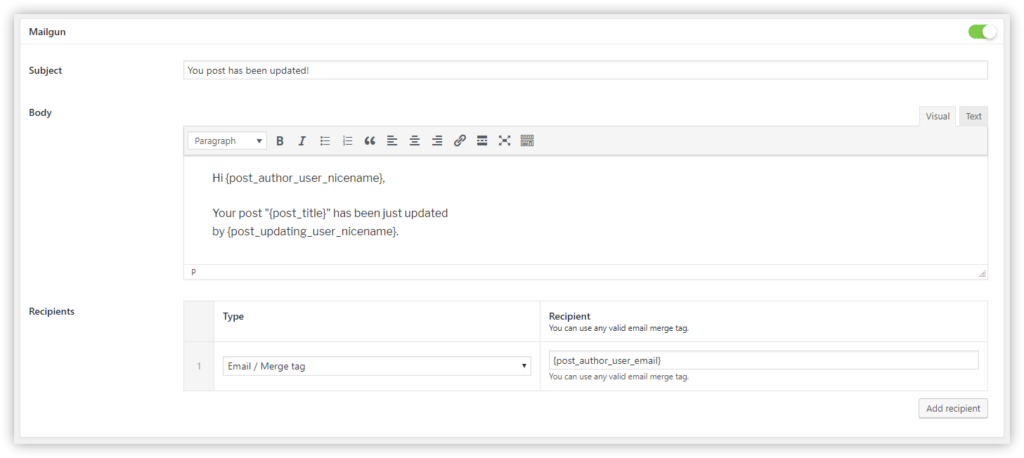
These powerful tools ensure that notifications not only leave your WordPress site, but also reach their intended destination flawlessly.
These notifications are exclusively functional when integrated with the Notification plugin. This means that for you to receive alerts, updates, or any form of communication through these notifications, the Notification plugin must be properly installed and configured within your system or application.