Log specific WordPress actions with customizable File Log extension.
- Use merge tags to configure actions to be logged in a secure upload directory on your server.
- You can log different types of action by creating a new notification in the Notification Plugin’s menu.
- File Log extension can be added to an already existing notification scenario and combined with different extensions.
Log anything
Want to monitor a specific WordPress action or gather data for your organization? The File Log extension lets you track various WordPress data points effortlessly and securely. Simply integrate it from the Notification Plugin’s suite of apps and craft your custom scenario.
Custom logging option
By using merge tags, you can customize what data should be logged and how. Logs will be saved in the upload directory.
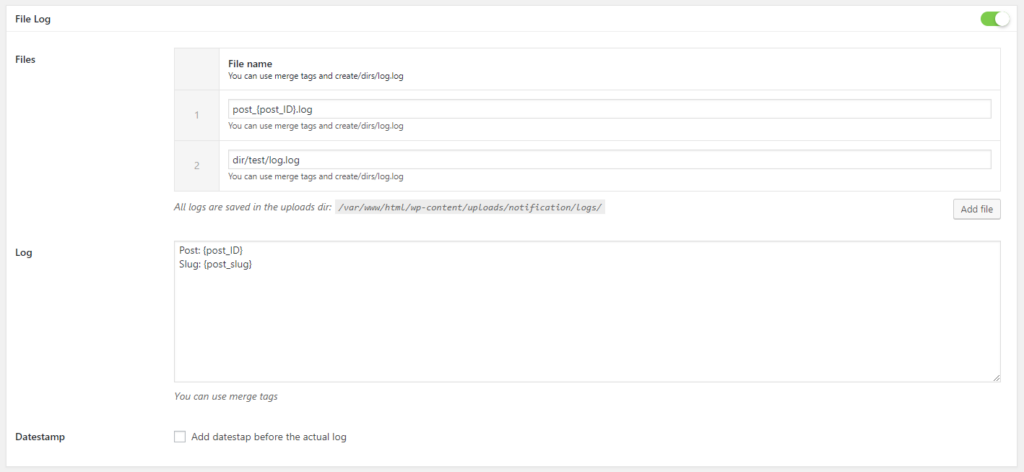
Fast setup
With our simple yet effective UI, setting up a logging scenario will take minutes, not hours.
Secure WordPress data logging
Log data securely on your server. If you are using a server engine apart from Apache (like NGINX) you will have to secure the log’s directory on your own.
A part of the Notification Plugin
The File Log extension is a part of Notification Plugin‘s ecosystem of apps, which can be combined for your specific needs. No third-party apps, no coding – just a fast and simple WordPress logging solution.