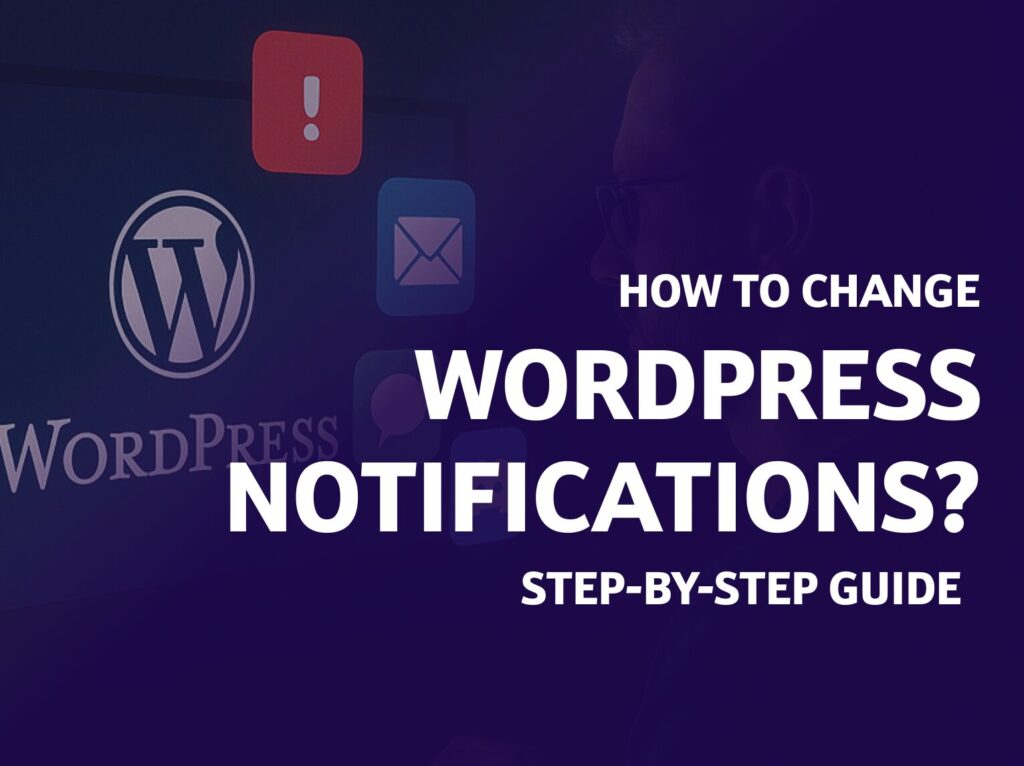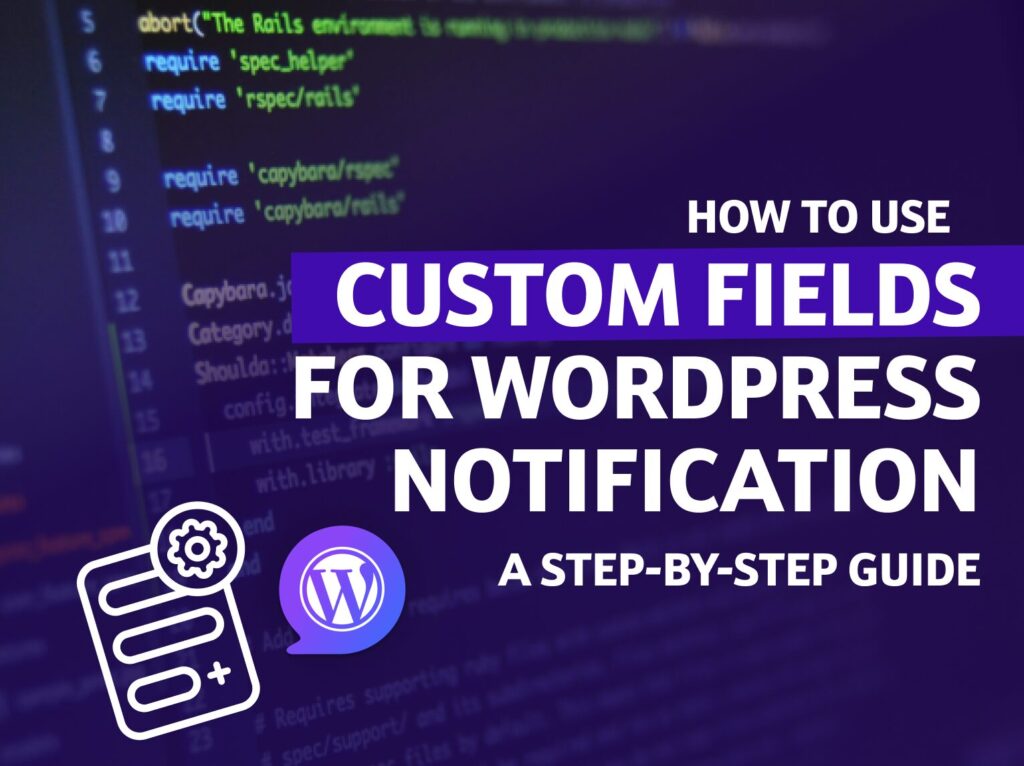Are you investigating how to enhance user engagement on your WordPress site? Wondering how to ensure your audience doesn’t miss out on your latest content? Let’s explore an effective solution: sending notifications for new posts using the versatile Notification plugin by BracketSpace.
Notifications are a powerful tool in the digital space, particularly for WordPress site administrators. They keep your content front and center in the minds of your audience, even amidst the constant stream of online information. In this guide, we’ll walk you through the benefits of using notifications and how to set them up effectively on your WordPress site. And the best part? You can get started with the free version of Notification!
Why Are Notifications for New Posts Essential on Your WordPress Site?
In an era where information overload is the norm, it’s all too easy for your valuable content to get lost in the shuffle. Implementing a notification strategy helps your posts stand out, ensuring your audience stays updated and engaged. Here’s a breakdown of the key advantages:
Notifications act as gentle reminders to your users, bringing them back to your site. This increases traffic and boosts your SEO and visibility in search results.
Regular updates about new content encourage users to interact more with your site, leading to higher levels of engagement through comments, shares, and overall interaction.
Consistent communication through notifications fosters a strong sense of community and loyalty among your audience. Users who are regularly informed about your valuable content are more likely to remain engaged and loyal.
Utilize new post notifications as a stepping stone for users to subscribe to your newsletter, expanding your reach and enhancing ongoing communication with your audience.
In summary, leveraging notifications for new posts is a vital strategy for building lasting relationships with your audience and enhancing site engagement, offering both short-term and long-term benefits.
How to Set Up New Post Notifications on WordPress:
Go through our instructions or take a look at the tutorial video.
Installing the Notification Plugin:
- Log into your WordPress admin panel.
- Navigate to “Plugins” > “Add New.”
- Search for “Notification” by BracketSpace and install it.
- Activate the plugin.
Configuring Your Notification:
In your WordPress dashboard, locate “Notification” in the sidebar menu.
- Click “Add New” to create a new notification.
- Choose an event type, like “Post Published,” to trigger your notification.
Personalizing Your Notification:
- Customize your notification’s title and content in the settings. Incorporate dynamic variables such as {post_title} to automatically include your post title in notifications and {post_permalink} to direct users.
- Tailor other elements like sender identity and email subject line to match your brand voice.
Selecting Recipients:
- Decide who receives these notifications – this could be the users, site administrator, post author, or a custom list of email addresses.
- For broader reach, configure notifications for different user groups or roles within WordPress.
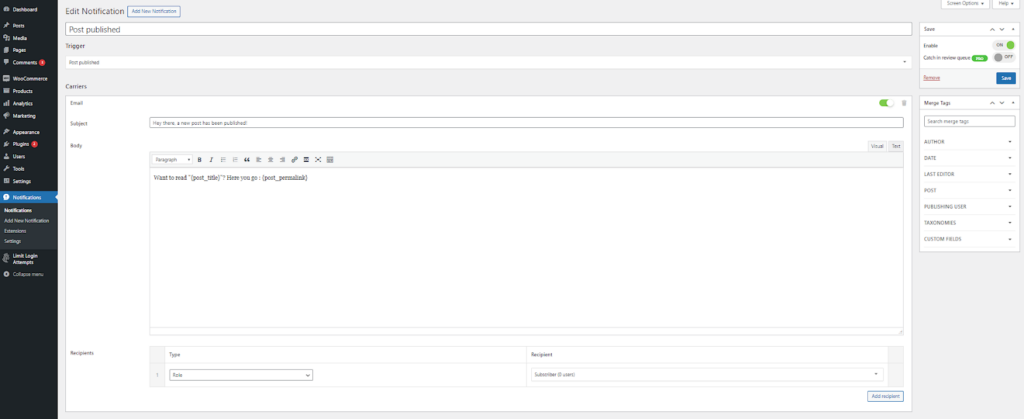
Testing and Activation:
- Run a test to ensure your notification works as expected.
- Once satisfied, activate your notification and start engaging your audience more effectively.
Exploring Advanced Options:
The Notification plugin allows for more sophisticated notifications, including conditional logic, custom variables, and more. Enhance functionality further with additional plugin add-ons.
With the right notification strategy, your WordPress site can become a dynamic hub of user interaction and content engagement. Notification by BracketSpace is your key to unlocking this potential – a simple, yet powerful tool to keep your audience informed and engaged. Elevate your WordPress experience by starting with effective notifications today!
Remember, in the dynamic world of WordPress, keeping your audience informed is crucial. With Notification, you’re not just broadcasting content; you’re cultivating a community and enhancing your digital footprint. Begin your journey with WordPress Notifications and watch as your site reaches new heights of engagement and success!