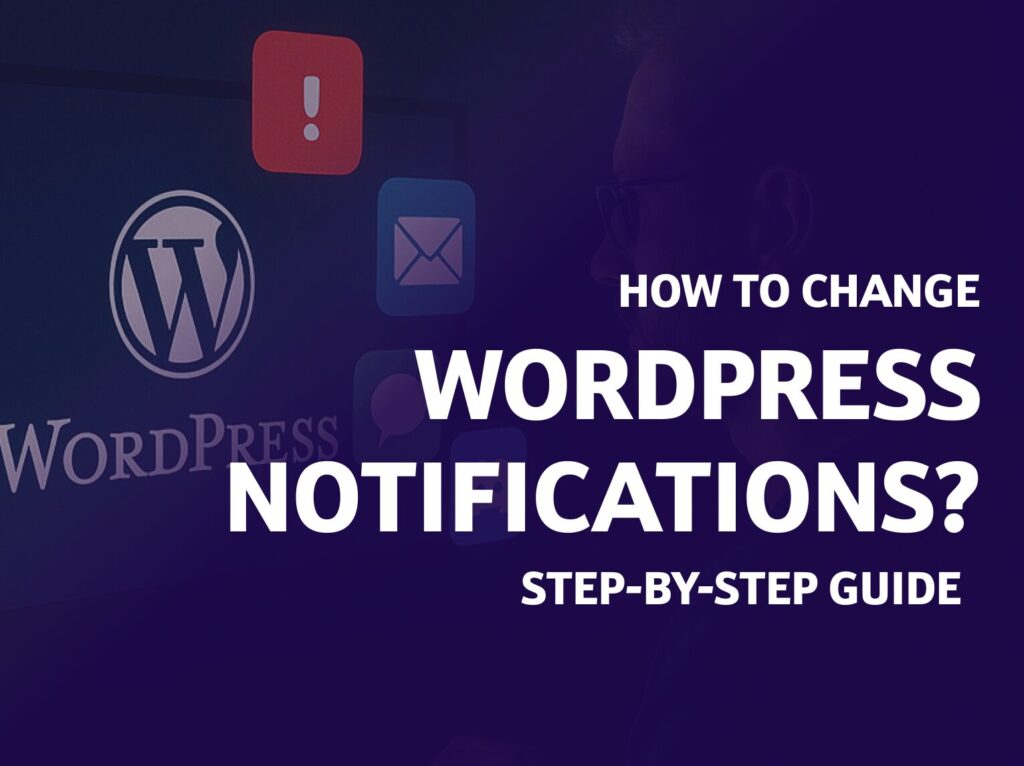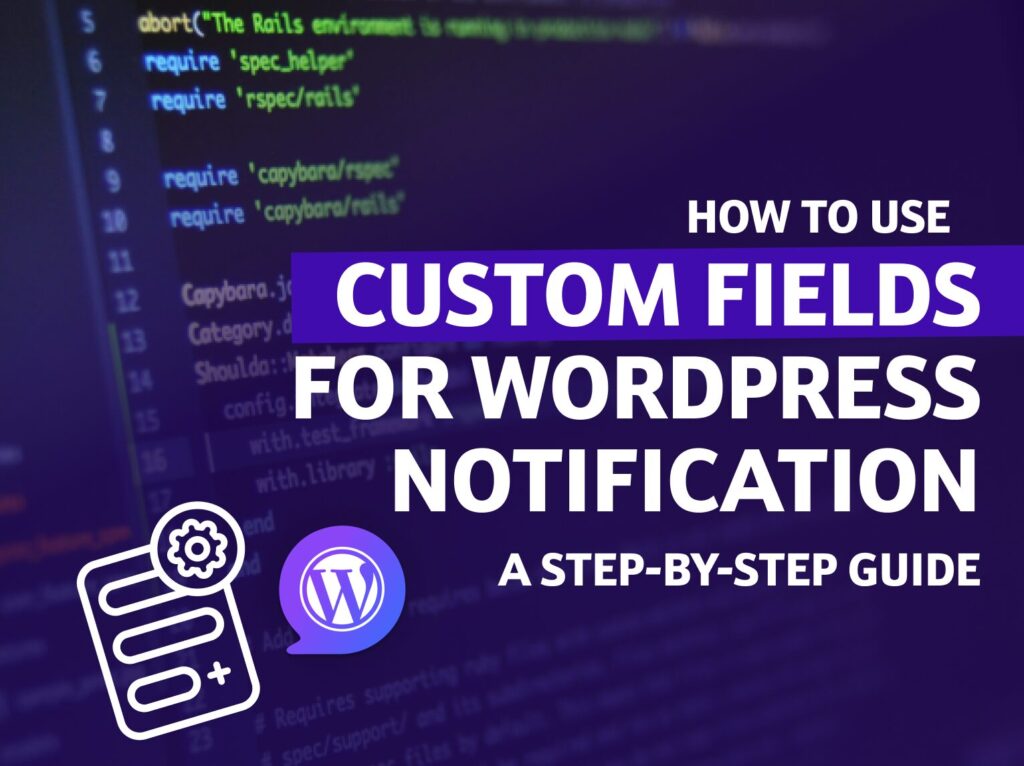The Notification plugin just received its third major update, with a complete code refactor to enhance performance and user experience. This rewrite brings improved functionality, so if you’re a Notification user, be sure to update the plugin and its extensions to enjoy the latest advancements!
Refactoring is about more than just cleaning up code—it’s about evolving software to meet the changing needs of users and staying in line with current technology. For the Notification plugin, it was a chance to reduce technical debt, improve performance, and introduce features that better align with modern requirements.
Let’s dive into why we did it, what’s changed, and how it benefits both developers and users.
Why was refactoring necessary?
The first commit for Notification happened back on September 8, 2016. In tech years, that’s practically an eternity—filled with countless WordPress updates and the invaluable lessons we’ve learned along the way.
Over time, Notification grew and expanded with numerous extensions. But as it developed, the code started to show its age. Outdated practices and inefficiencies in certain technical areas began to slow things down and made it harder to roll out future features, like Notification: Subscriptions and Notification: Digest. That’s when we knew it was time for a refactor.
Simplified and standardized code
One big win from the refactor was simplifying and standardizing the code. By unifying naming conventions and aligning various elements, we made the codebase more readable, consistent, and easier to maintain. This is a game-changer for future updates and for integrating new features down the line.
Aligning with modern standards
We also brought the code in line with modern standards like PSR-12. This isn’t just about following trends—it’s about better code management and making sure the plugin works smoothly with today’s developer tools and projects. PSR-12 sets the best practices for PHP, and adopting this standard has been key to ensuring higher quality in the Notification code.
One of the biggest gains from refactoring was improving security. We rolled out new mechanisms to protect user data, which is crucial for a plugin like Notification that deals with managing notifications and integrates with multiple external systems.
Key technical changes
Here’s a quick breakdown of the major technical changes we made during the refactor. Each one plays a role in improving performance, security, and future scalability.
Upgraded PHP version to 7.4
We decided to bump up the minimum required PHP version to 7.4. Why? This allows us to take advantage of newer PHP features like typed properties and constructor property promotion, which make the code cleaner, faster, and easier to maintain. Plus, newer PHP versions offer better performance and security, which makes the plugin more stable overall.
Adopted the PSR-12 standard
PSR-12 is a coding standard that keeps everything consistent and organized. Here’s why that matters:
- The code is now easier to read and understand for both current and future developers.
- It’s easier to collaborate with teams and tools that also follow PSR-12.
- A consistent codebase helps minimize errors that can come from inconsistent implementation.
Letting go of outdated practices
As part of the refactor, we decided to ditch some outdated coding practices that were used in older versions of the plugin. In their place, we implemented modern solutions aligned with today’s PHP standards and best practices.
For example, we used to store data in the wp_posts table, which wasn’t the most efficient approach. Now, we’ve introduced dedicated tables in the database, significantly improving performance and making data management much more flexible.
How refactoring benefits users
The refactor wasn’t just about making life easier for developers—it also brought some real benefits for Notification users.
Faster and more stable
Thanks to improvements in data handling and overall code optimization, the plugin is now faster and more stable. Users can run Notification on high-traffic sites without worrying about performance drops.
Stronger security
By raising the system requirements and implementing modern security measures, Notification is now more resilient against potential threats. This is especially important for users who integrate the plugin with external systems.
New integration capabilities (Incoming Webhooks)
The refactor also brought new features, like support for incoming webhooks. This makes it easier for users to integrate Notification with external apps and systems, opening up new possibilities for automation and notification management. We separated this into its plugin to allow even more room for future growth—meet Notification: Webhooks.
Looking ahead
Refactoring Notification was a necessary step to bring the plugin up to modern standards and better meet user expectations. Changes like upgrading the PHP version, adopting PSR-12, unifying the codebase, and letting go of outdated practices have made a huge difference for both developers and users.
Now, Notification is more efficient, secure, and easier to build on. This means faster rollouts for new features and a plugin that’s better suited to the ever-changing needs of today’s web.