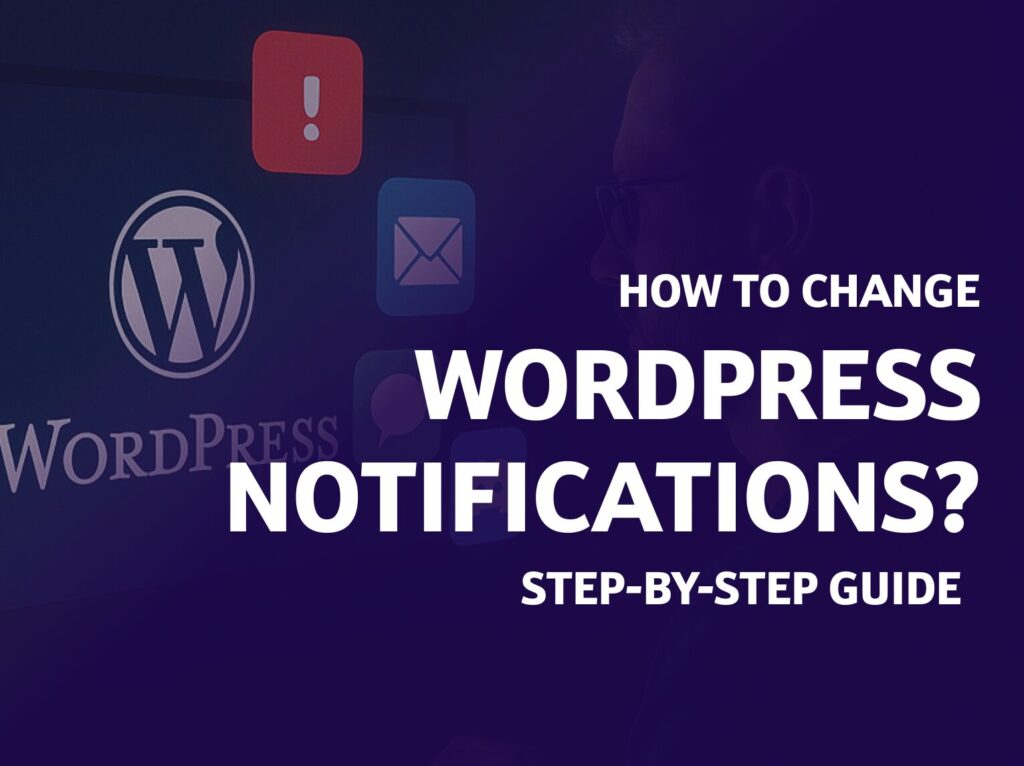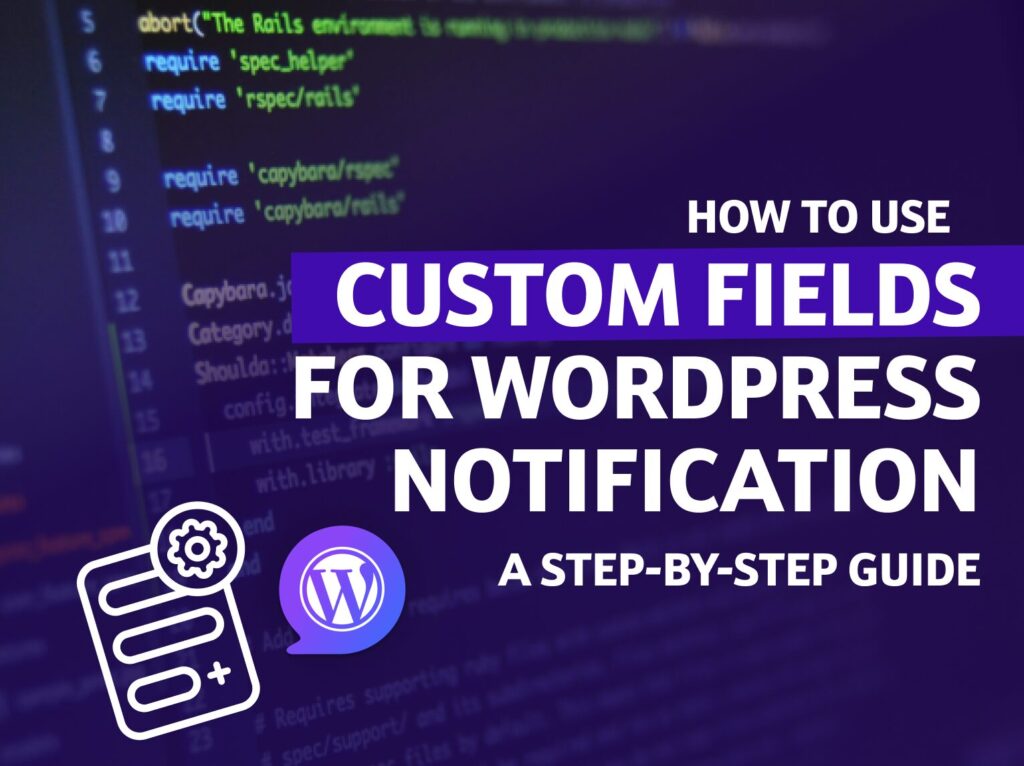For anyone involved in marketing, terms like target audience, buyer persona, and ideal customer profile are essential. However, these concepts are not just for marketers. They form the foundation of brand strategy. In the realm of digital communication, whether it’s your website or social media, targeting the right audience is crucial, especially given the intense competition.
In today’s digital era, where information is akin to currency, mastering the art of reaching your target audience is a critical online business skill. Whether you like it or not, managing a website makes you a part of this digital ecosystem, competing to convert audiences. Each communication channel, be it push notifications, emails, or SMS, holds unique power and demands a tailored approach.
In this article, I’ll discuss key points about identifying and understanding your target audience, the tools you need, and some examples from major brands. This information aims to enhance the effectiveness of your notification strategies.
Why Understanding Your Site’s Audience Matters
Underestimating the importance of knowing your audience can be a costly mistake. This understanding is vital for effective communication. Without it, your messages might miss their intended mark, failing to reach or resonate with the right people.
Knowing your audience brings numerous advantages. It leads to better content creation, improved UX/UI, informed business decisions, and heightened competitiveness.
When you understand your site visitors, you can craft content that aligns with their interests and needs. Personalizing content boosts engagement, increases time spent on your site, and enhances interaction rates, all leading to desired conversions like post reads, downloads, or sales.
Analyzing audience data is invaluable. It helps in understanding demand trends, enabling you to allocate resources and investments more effectively.
How to Determine Who Your Notification Recipients Are
Analyzing Site Data:
Tools like Google Analytics are invaluable and free. They provide insights into your users’ age, gender, background, and on-site behavior, helping you create a detailed profile of your audience. Different segments may emerge, such as age or location-based groups. This tool also reveals the devices your audience uses, informing your channel prioritization and understanding of their technological preferences.
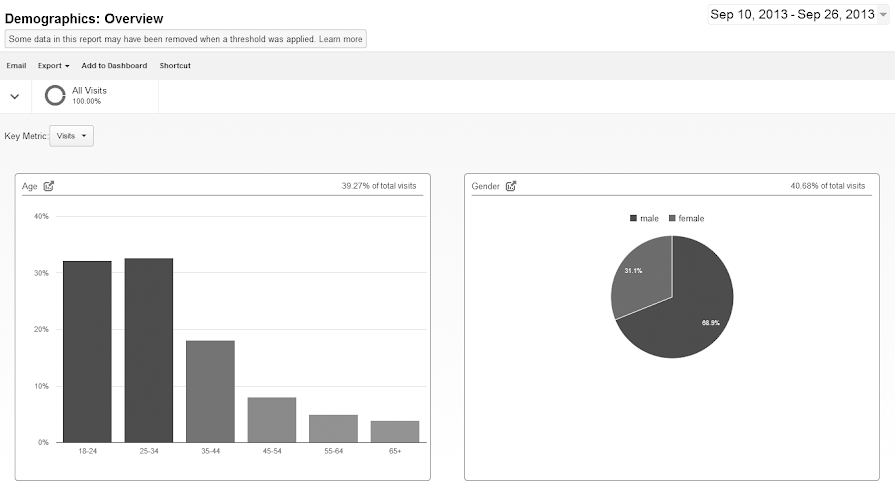
Metrics like traffic sources and time spent on the site are crucial for understanding your audience’s digital habits. If Google Analytics isn’t enough, consider paid alternatives like CrazyEgg, Yandex.Metrica, HubSpot, or Adobe Analytics.
Understanding User Behavior:
Tools like HotJar or SessionRewind offer a glimpse into user actions on your site. They help identify elements that users find challenging or ignore and provide insights into browsing depth, page exit points, and form interactions.
Such tools are particularly useful for sites using notifications or pop-ups, allowing you to observe how visitors react to them.
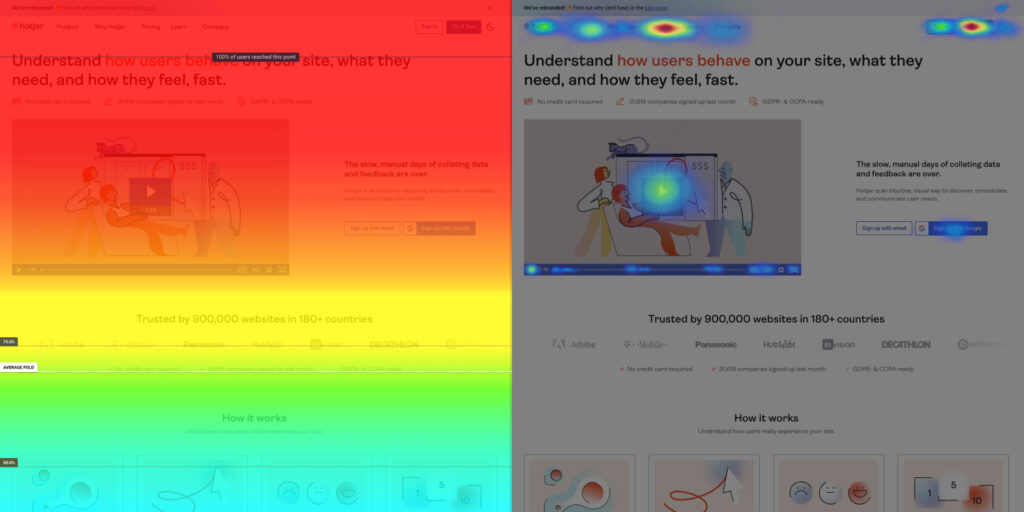
Leveraging Research, Support, CRM, and Other Data Sources:
Your environment is a rich source of audience information. In a company setting, tap into handovers, CRM systems, and customer service insights. Surveys can also deepen your understanding of visitor needs.
Pay attention to feedback, especially concerning your notifications. If users find them overwhelming, it might be time to reassess their frequency and relevance.
Segmenting Your Audience by Notification Type:
Not every message suits every notification type. Segment your audience to ensure that notifications are relevant and engaging. Consider the message’s purpose and match it with the appropriate notification type, like email for important updates or SMS for personalized offers, and web push for shopping deals.
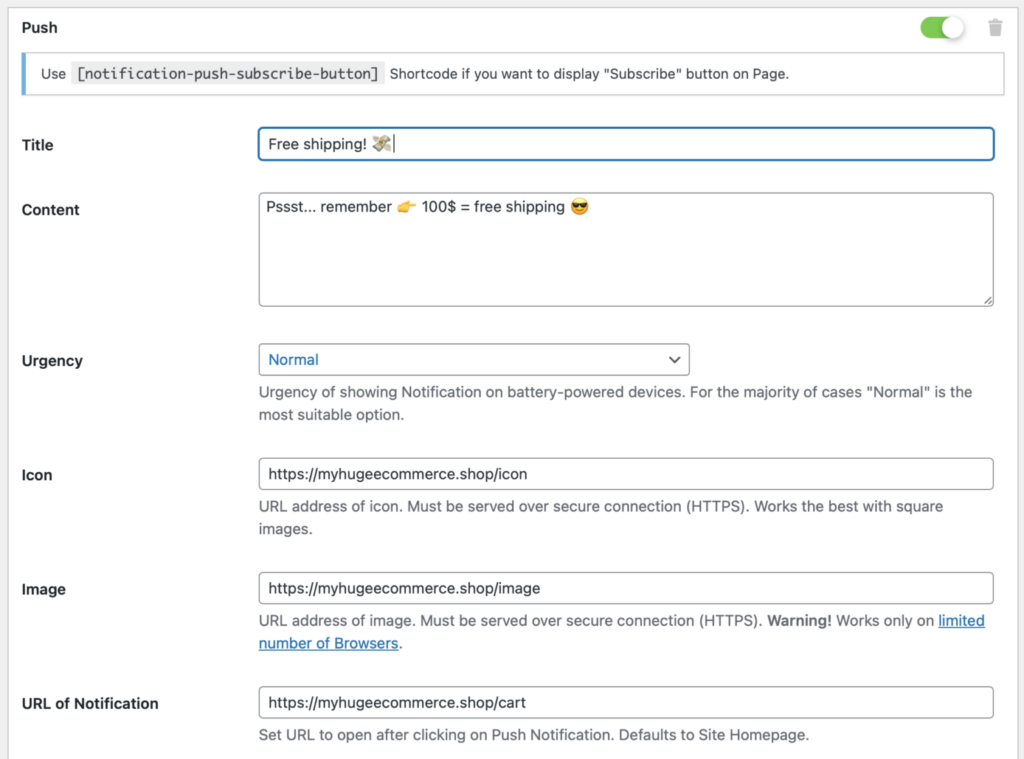
Remember the Ethics of Notification Management:
Always comply with regulations like GDPR and uphold ethical marketing standards. Allow users to control their notification preferences and respect their choices.
Monitoring, Testing, and Optimizing:
Embrace the mantra of “monitor, test, and optimize.” Stay adaptable and data-driven. Use tools like Optimizely for A/B testing various site elements and notification strategies.
Monitor metrics such as bounce rate, time spent on a page, and navigation paths. Collect data on the effectiveness of notifications, including open rates, click-throughs, and conversions. Regularly check user feedback and comments, both those collected directly and those on social media.
Summary
Whether you’re managing an online store or writing a blog, ensuring continuous site visits is key. Thoughtful messaging, grounded in a deep understanding of your audience, can enhance your site’s conversion rate. With the tools and strategies discussed, you’ll be better equipped to refine your site’s communication approach.
Our previous posts, “10 Steps to Sending Effective WordPress Administrative Notifications to Users” and “How to Increase Conversion with Custom Notifications in WordPress,” offer additional insights and two ready-to-use scenarios.
Happy WordPressing!