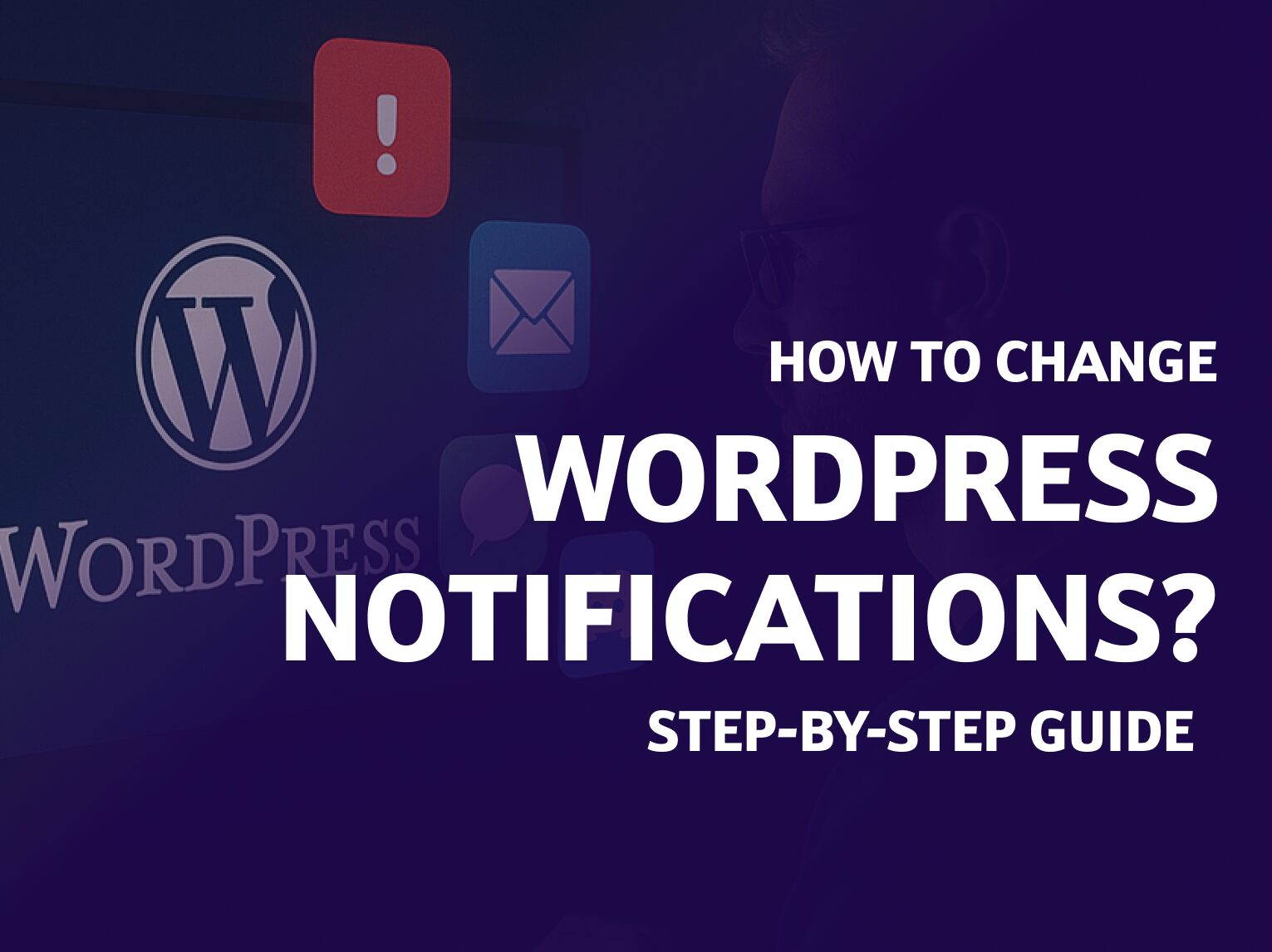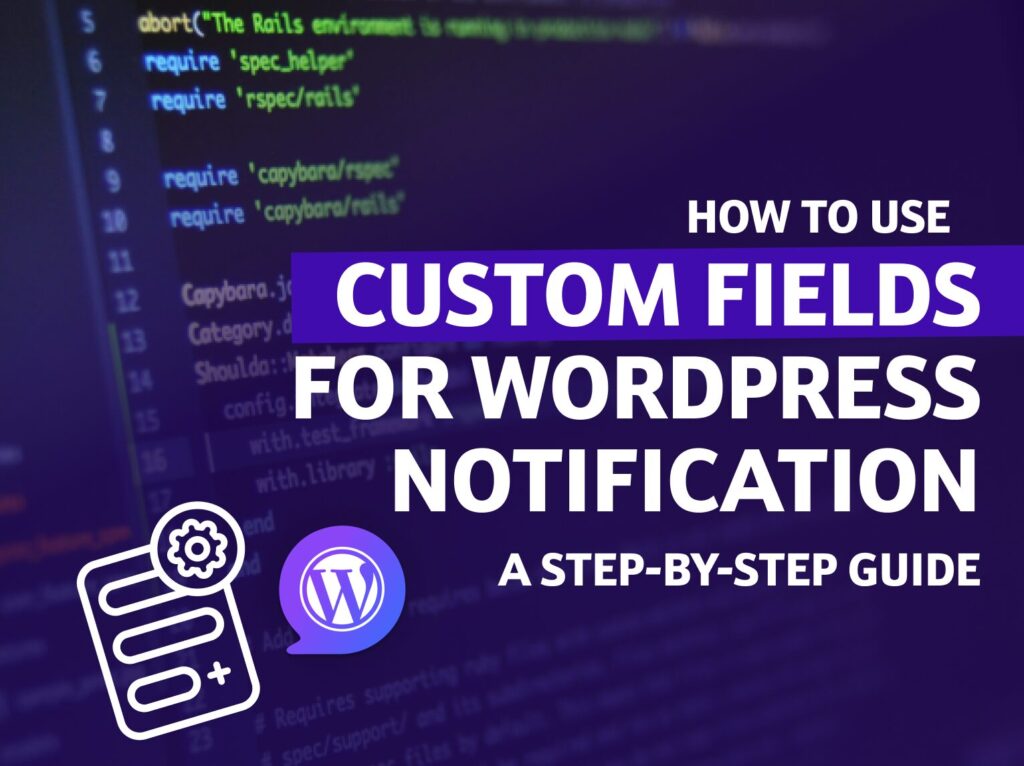If you run an online store, blog, business website, or online courses — you’re definitely using WordPress notifications.
These messages inform users about account creation, confirm purchases, remind them of payments, or welcome them after signing up for your newsletter. In short: they keep your site’s communication in check.
But… are they really doing a good job?
Let’s be honest: the default WordPress notifications are very basic. They usually look like emails from a decade ago — sent from [email protected], with no personalization, no branding, and no real control over what’s inside.
In this guide, I’ll show you:
why it’s worth updating those notifications,
- how to do it yourself (if you know how to code),
- how to manage them code-free using simple and effective tools.
Why Should You Change WordPress Notifications?
Imagine you’ve just made a great first impression: someone bought your product, signed up for your newsletter, or created an account. What happens next? They open an email… and see a bland, default message — no logo, no style, no emotion. It’s hard to think of a bigger letdown.
Well-crafted notifications:
- build trust — they’re consistent with your brand,
- boost engagement — they encourage users to take the next step,
- save your time — they automate communication,
- reduce customer questions — they clearly explain what’s important.
And the best part? They really aren’t hard to implement.
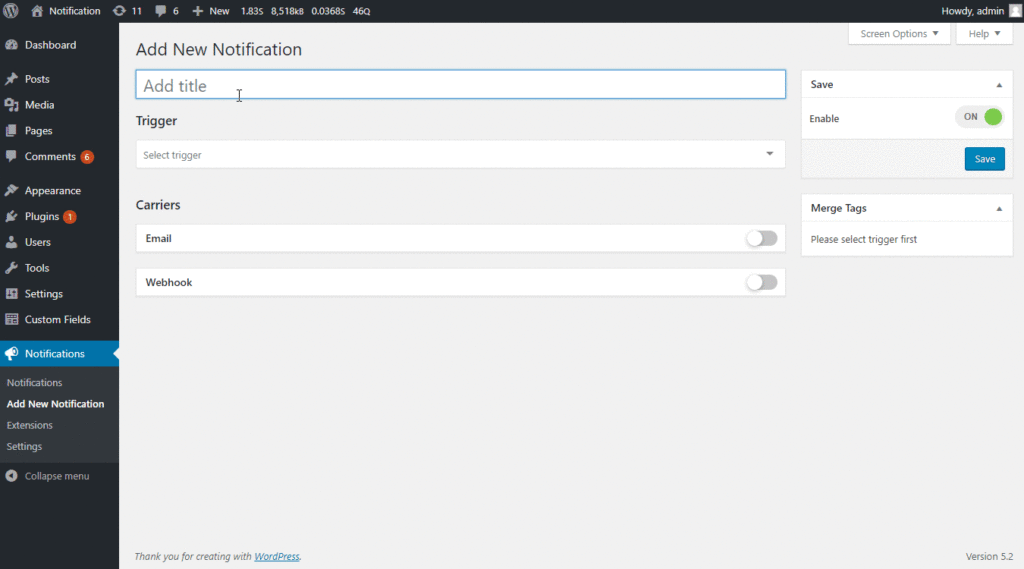
How Do WordPress Developers Handle It?
I’m not a developer myself, so I asked my teammates for advice. Is this the simplest solution? Probably not — but if you’re experienced with WordPress and PHP, you can customize notifications on your own. That includes editing email content, formatting, sender address, and the triggers that send them.
Changing the Sender Email Address
By default, WordPress sends emails from [email protected]. You can change this using the wp_mail_from and wp_mail_from_name filters:
add_filter( 'wp_mail_from', function( $email ) {
return '[email protected]';
});
add_filter( 'wp_mail_from_name', function( $name ) {
return 'Your Brand';
});
Add this code to your child theme’s functions.php file or — preferably — to a custom plugin.
Editing the New User Registration Email
WordPress uses the wp_new_user_notification() function to send emails upon user registration. Unfortunately, there’s no direct filter for its content, so you need to override the function.
Since version 4.9.0, you can use the wp_new_user_notification_email filter to modify the email content:
add_filter( 'wp_new_user_notification_email', function( $email, $user, $blogname ) {
$email['subject'] = 'Welcome to ' . $blogname;
$email['headers'] = ['Content-Type: text/html; charset=UTF-8'];
$email['message'] = '<p>Hi ' . $user->user_login . ',</p>';
$email['message'] .= '<p>Your account has been successfully created.</p>';
return $email;
}, 10, 3 );
This is a simple way to personalize your welcome message.
Custom Notifications: New Orders, Posts, Comments, etc.
To send a custom email notification, such as when a post is published, use the publish_post action:
add_action( 'publish_post', function( $post_id ) {
$post = get_post( $post_id );
$author_email = get_the_author_meta( 'user_email', $post->post_author );
wp_mail(
$author_email,
'Your post has been published!',
'Hi, your post "' . $post->post_title . '" is now live on the site!'
);
});
In this example, the post author will receive an email each time their post is published.
Editing WooCommerce Notifications (e.g., New Orders)
WooCommerce allows you to filter and customize email messages too. Example: changing the subject line of the order confirmation email:
add_filter( 'woocommerce_email_subject_customer_processing_order', function( $subject, $order ) {
return 'Thank you for your order #' . $order->get_order_number();
}, 10, 2 );You can also fully customize email templates by copying the desired file from woocommerce/templates/emails/ to your theme folder (yourtheme/woocommerce/emails/) and editing it manually (requires HTML and PHP skills).
Multichannel Notifications (Webhooks, SMS, etc.)
If you want to send notifications to an external system (e.g., webhook for integration with Zapier, Make, Discord, or your own API), use wp_remote_post():
add_action( 'user_register', function( $user_id ) {
$user = get_userdata( $user_id );
$response = wp_remote_post( 'https://your-webhook.url', [
'body' => json_encode([
'username' => $user->user_login,
'email' => $user->user_email,
]),
'headers' => [
'Content-Type' => 'application/json',
],
]);
});
However, if, as for me, it is a challenge beyond comprehension, stay and see my suggestion.
A Simple Way to Manage WordPress Notifications Without Code
You don’t need to know PHP to take control of your WordPress notifications. That’s exactly why the Notification plugin was created — for users who want to move fast and stay away from code. This intuitive tool lets you create notifications triggered by specific events on your site — all directly from the WordPress admin panel.
How does it work?
- Just choose an event that should trigger the notification — for example, publishing a post, submitting a form, adding a comment, or registering a new user.
- Then pick the channel, i.e., how the message will be delivered. Email is the most common, but you can also use Slack, webhooks, or other available options.
- Finally, create the message content using placeholders that automatically pull data like {post_title}, {user_email}, {order_total}.
It all happens in a simple interface — no complex configuration, no code, no fear of breaking your site. If you’re looking for a solution that just works and doesn’t require technical skills, Notification is a perfect starting point.
As a marketer — I love it.
Notification PRO – Full Control Over WordPress Notifications
But if your needs are more advanced — say, you run an online store, educational platform, membership site, or agency — then Notification PRO is your go-to solution. It’s the premium version of the plugin built for businesses that need a robust and flexible notification system.
Notification PRO gives you access to multiple communication channels, including Slack, Discord, Twilio (for SMS), and webhooks with custom payloads — opening up broad integration possibilities with external systems. You can also set conditional logic, deciding when and to whom a message should be sent. Example: only if an order exceeds a certain value, or if the user has a specific role.
One of PRO’s biggest strengths is its deep integration with popular WordPress plugins. In practice, this means you can create your own custom notification flows tailored to your business — without writing a single line of code.
If the basic WordPress setup is limiting your communication, Notification PRO gives you back control — quickly, efficiently, and safely.
Notification : PRO All-In Bundle
Loading… / YEAR
Support & Updates
Top-notch support backed by amazing reviews. Future updates of plugin and extensions.
Access to all extensions
Use the power of 16+ extensions, combine them to create personalized automation scenarios.
Access to all future extensions
Every future extension at your disposal, the list is still growing.
Pretty Emails Without Writing HTML
Functionality is one thing — but visuals matter too. Even the best notification can get lost in an inbox if it looks like a system email from 2006. That’s why we created Pretty Email — a tool that lets you design visually attractive emails for WordPress, with no HTML skills needed.
Using ready-made templates and a simple editor, you can craft messages in minutes that look professional and match your brand. Add your logo, adjust colors to your brand identity, customize header and button styles, and tweak the layout to your liking.
Pretty Email integrates seamlessly with WooCommerce, so you can replace those default order email templates with something more elegant.
But it doesn’t stop there — the plugin also works with Gravity Forms and Notification.
Whether you’re running a shop, collecting submissions, or simply want your emails to make an impression, Pretty Email makes sure your messages finally look the way they should.
How you can use it?
Create a variety of messages to support your business. From sales emails, to newsletters and administration emails. You’ll do it all in WordPress, without using third-party platforms, and using content from your site for even better exposure.
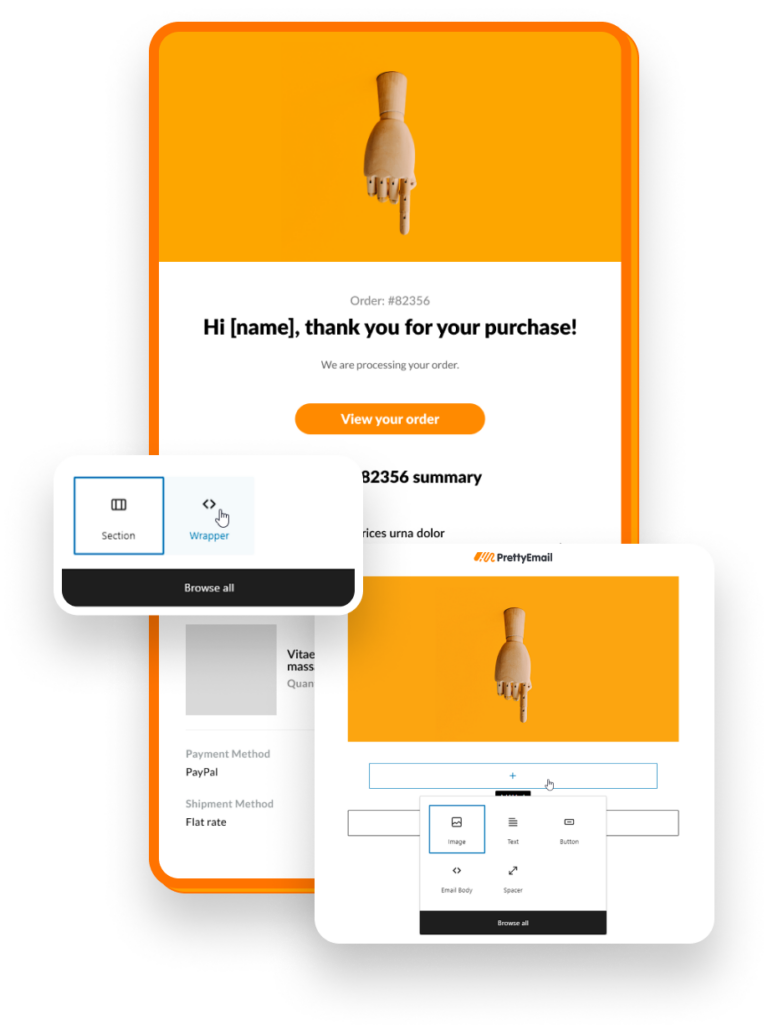

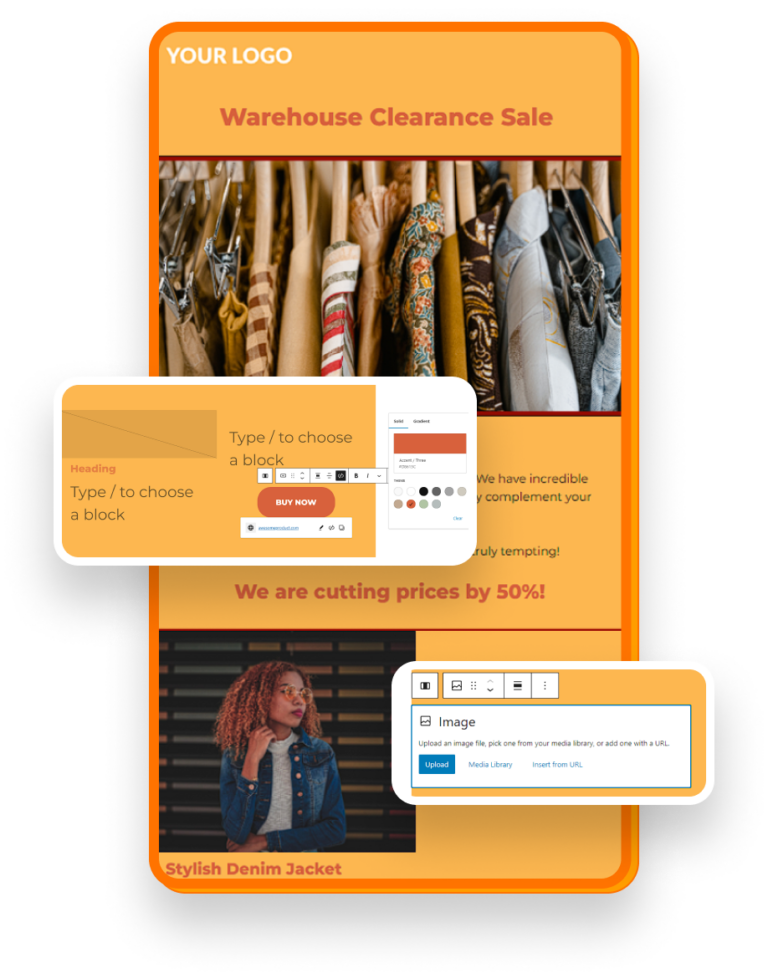

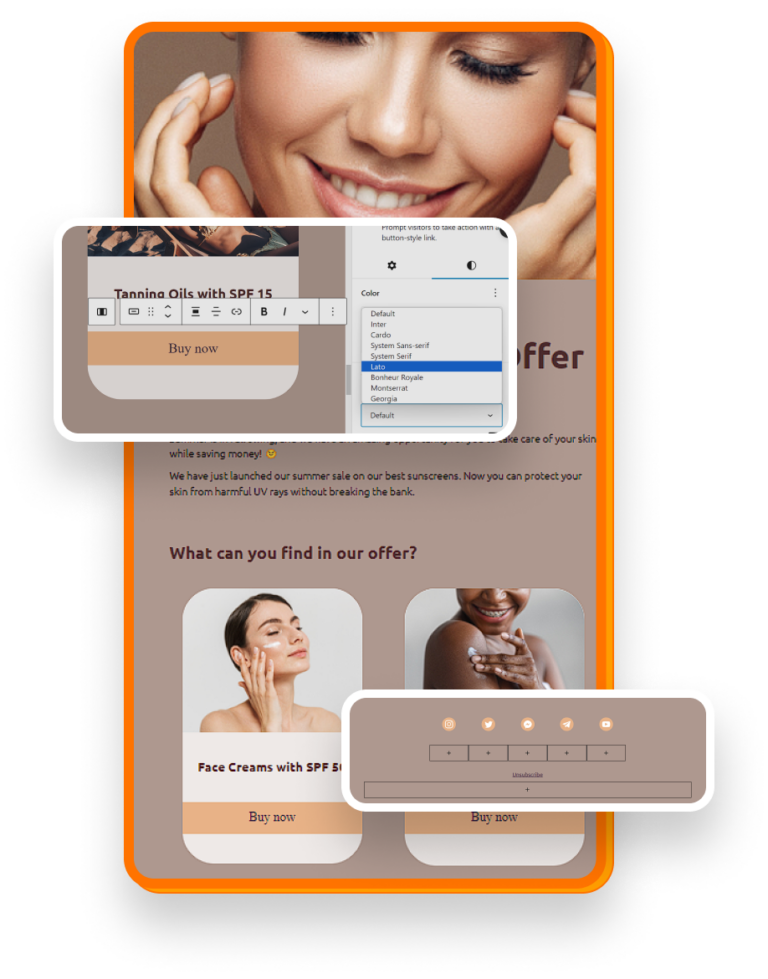
Last but not least…
Changing your WordPress notifications is one of the most important things you can do for user communication. It means:
your messages reflect your brand,
- users get exactly what they need — when they need it,
- you gain control and automation capabilities.
For developers: hooks, filters, and custom logic.
For non-coders: Notification.
For power users: Notification PRO.
For design lovers: Pretty Email.
Don’t wait for your next message to be ignored.
Start managing WordPress notifications with purpose.
Happy WordPressing!