Multichannel WordPress notifications are essential for keeping your audience informed across various platforms, especially when managing critical updates, such as event changes.
With the Notification plugin for WordPress, you can set up notifications that reach users via email, SMS, push notifications, and even platforms like Slack and Discord, ensuring that important information is delivered effectively to everyone.
Don’t let anyone miss essential changes to the event. Maximize your visibility to create a consistent experience for everyone attending by multichannel WordPress notifications.
Requirements for setting up multichannel WordPress notifications for event modifications
To enable multichannel WordPress notifications for event updates, you’ll need the following Notification extensions:
- Free Notification Plugin — the core of our plugin, which you can download for free from the plugin repository.
- Notification: Discord for community-based communication,
- Notification: Push for real-time desktop notifications,
- Notification: Twilio for SMS notifications.
Multichannel WordPress notification for event modifications — step-by-step
Follow these steps to set up notifications for an event update, ensuring that all relevant users receive timely updates on their preferred platform.
This guide is tailored to work seamlessly with Tribe Events, making it easy to manage notifications for events on your site. However, these steps are flexible and can be adapted for use with any other event plugin, ensuring maximum compatibility and convenience.
Step 1: Configure the event update trigger
1. In your WordPress dashboard, go to Notification > Settings > Triggers.
2. Add your event post type to the list of supported post types for triggers.
3. Save your settings at the bottom of the page to apply the changes.
Step 2: Set up notification carriers
1. Go to Notification > Settings > Carriers.
2. Configure the following carriers on the same settings page:
3. Push: Add your VAPID keys to enable push notifications.
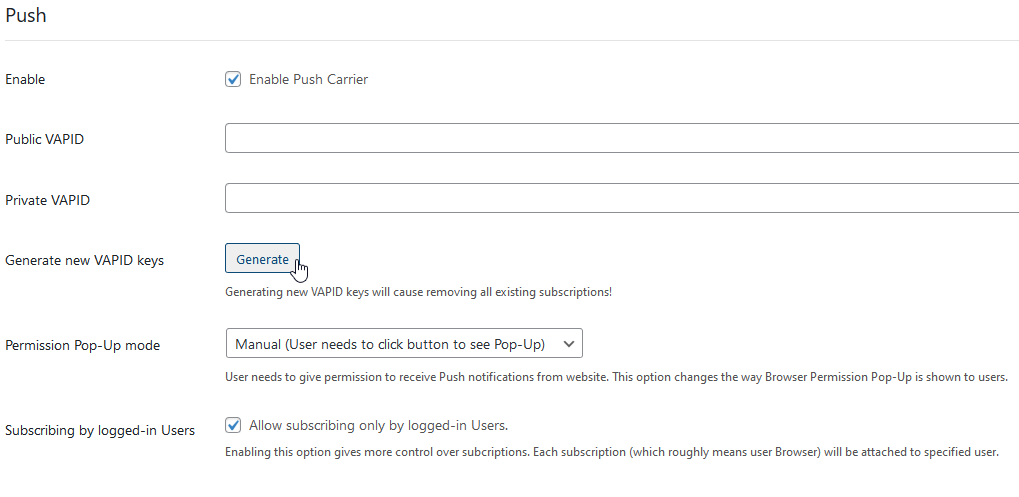
4. Twilio: Enter your Twilio account information for SMS capabilities.
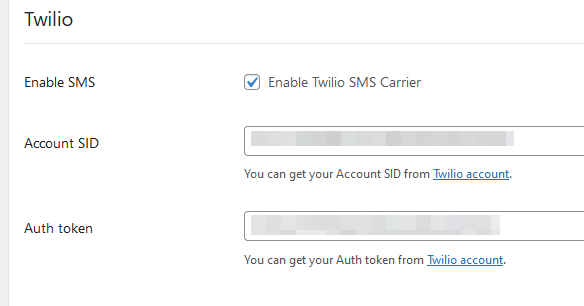
5. Discord: Skip to Discord Carrier
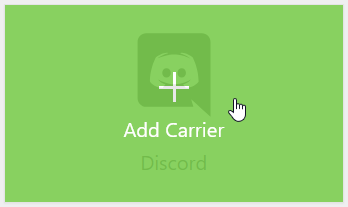
Step 3: Create a new notification for event updates
1. In your dashboard, create a new notification.
2. Select the “Event updated” trigger to activate notifications whenever the event is modified.
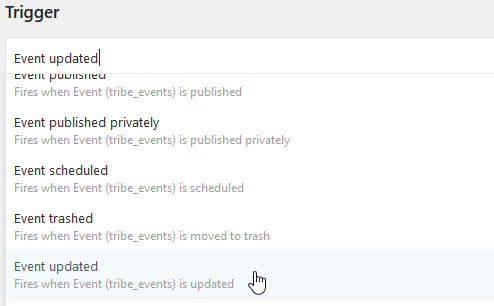
Step 4: Set up notifications for each channel
1. Email Notification: Add the email carrier. Customize the email content using merge tags to include key event details (e.g., date, time, location).
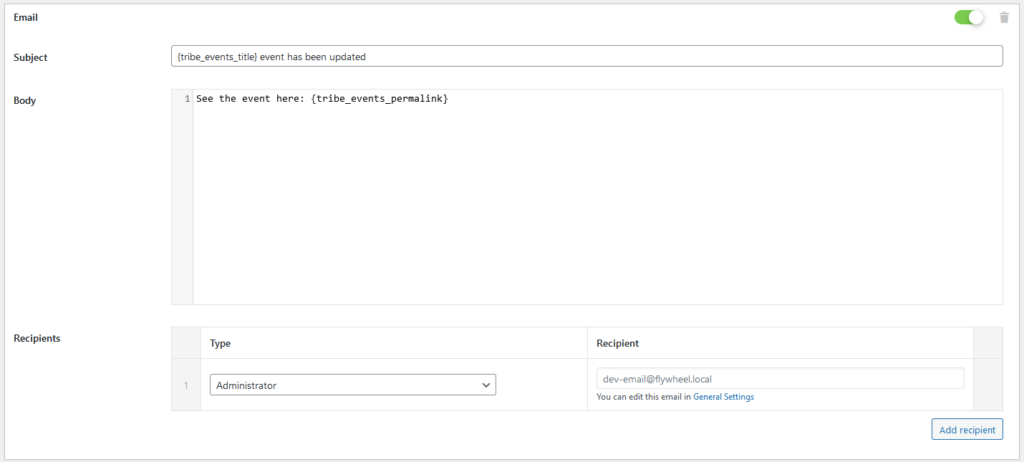
2. Twilio SMS Notification: Add Twilio as a carrier. Create a concise SMS message that communicates the essential update details.
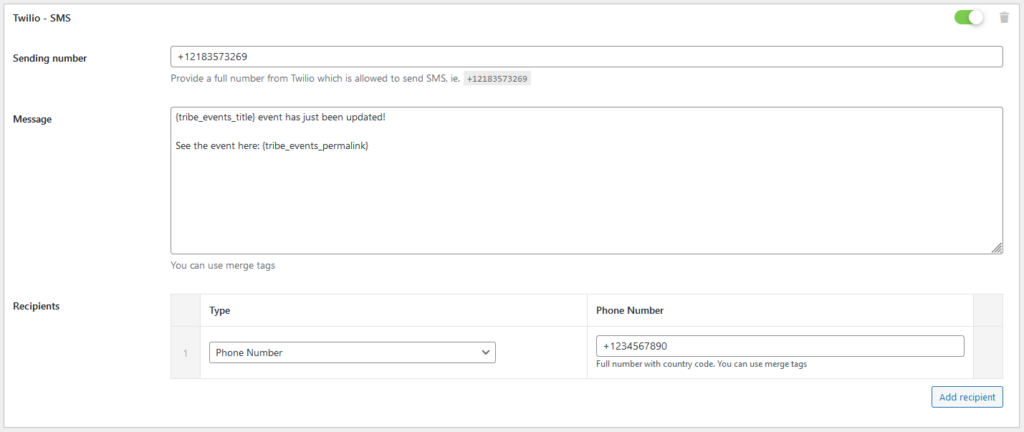
3. Push Notification: Add the push carrier. Write a brief message that grabs users’ attention with relevant event modification information.
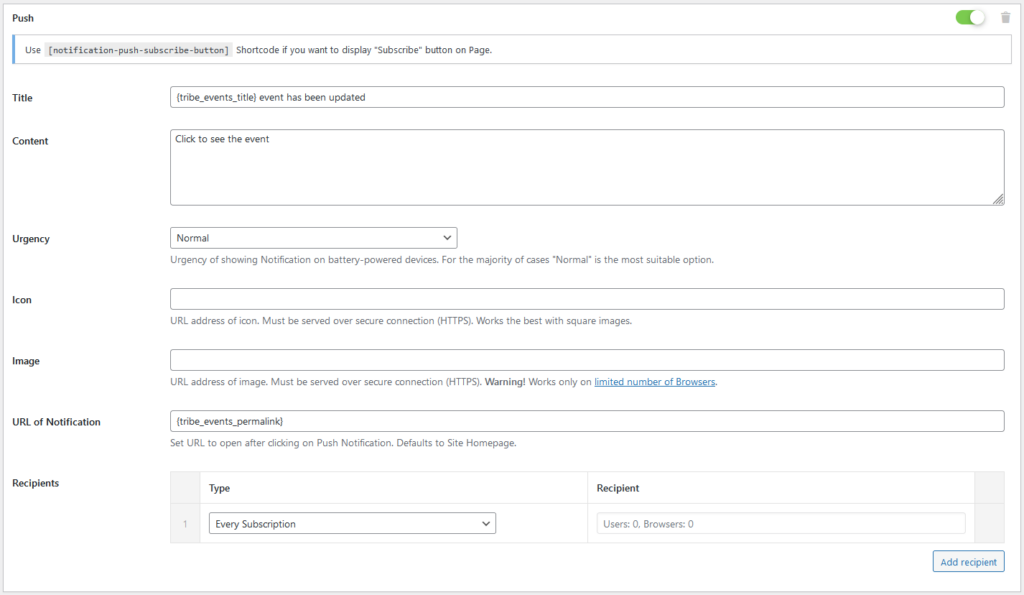
4. Discord Notification: Add Discord as a carrier. Provide the Discord webhook and set up your Discord notification content.
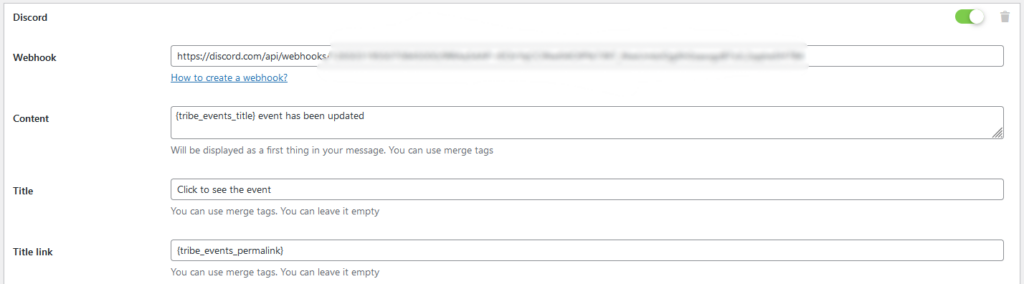
5. Customize the message content for Discord, selecting the relevant channel. You can fill out additional fields as needed or leave them empty.
Step 5: Save and deploy your multichannel WordPress notification
Once all settings are configured, save the notification. The Notification plugin will now automatically alert users about event modifications through email, SMS, push notifications, and Discord, ensuring they stay up-to-date across platforms.
How Notification supports multichannel communication
Multichannel WordPress notifications with the Notification plugin make WordPress a powerful central hub for managing all event communication needs. This plugin allows seamless notifications across diverse channels, including email, push notifications, and popular messaging platforms like Discord and Slack.
With integrations for push services like Pushbullet, multichannel WordPress notifications ensure that users receive alerts directly on their devices, while Discord and Slack keep teams and communities in sync in real-time. Whether sending event updates, reminders, or follow-ups, Notification transforms your WordPress site into a command center for efficient, multichannel WordPress notifications, reaching audiences wherever they are.
