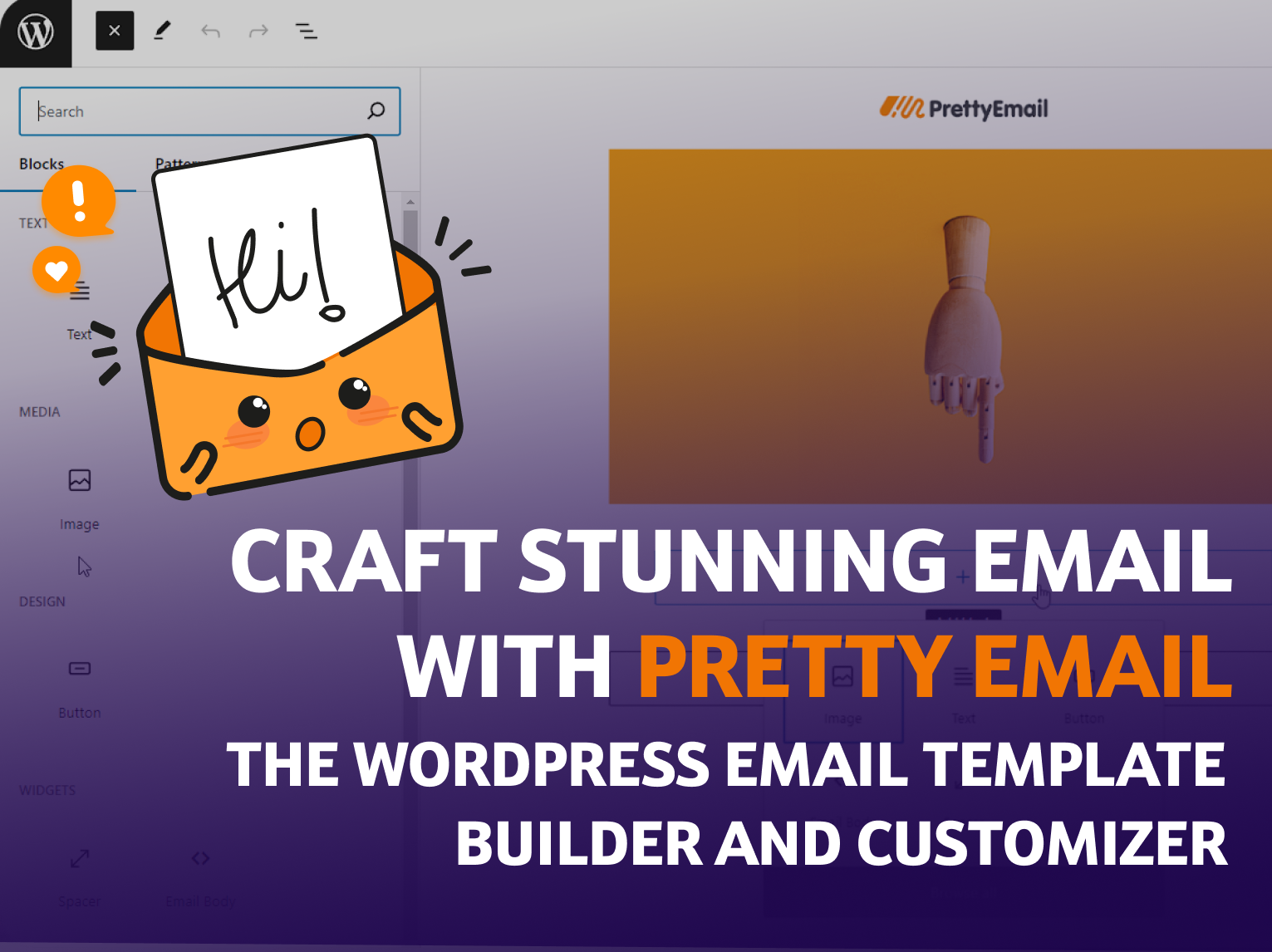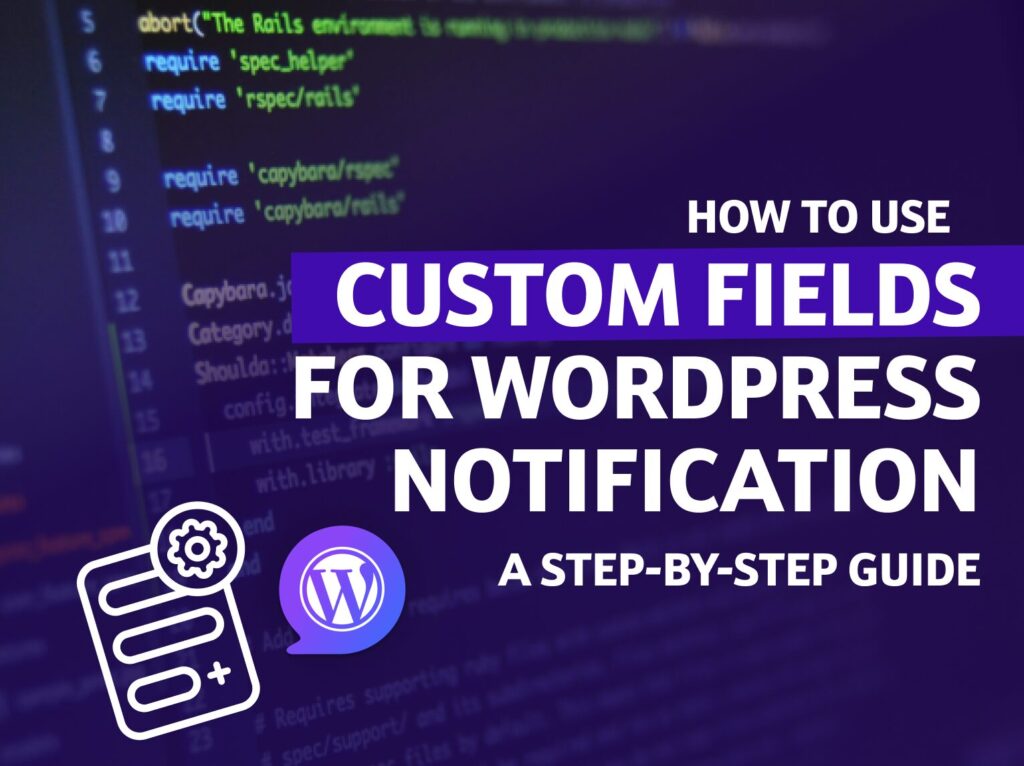Marketers and business owners are always on the lookout for the best ways to reach their audience. One of the most effective methods is email marketing. However, a mass approach won’t cut it if you want your campaigns to be successful. In email marketing, quality trumps quantity.
The key to better communication with your audience is message personalization. We’ve already talked a lot about email personalization on our blog. We’ve demonstrated how to create engaging notifications, personalize messages, and implement effective communication strategies. Yet, we still feel that we haven’t fully explored the topic. This applies not only to our articles but also to our products – Pretty Email.
WordPress marketing plugin for email personalization
Personalizing email content means tailoring the message to meet the needs of your audience. You can achieve this by customizing the email subject line or by including content in the email that matches your recipient’s searches.
The more relevant the content, the higher the chance that the user will notice it and be persuaded to convert, whether that’s making a purchase, providing contact information, or downloading files—whatever the primary goal of your site is.
Personalization is the path you should follow when planning your company’s marketing communication. It not only leads to higher engagement and differentiation from competitors but also increases the chances of success for your entire website.
Content or design: What Matters more in WordPress email customization?
In previous posts, we’ve focused heavily on the content of your emails and notifications, often overlooking the critical aspect of email aesthetics and alignment with your brand’s visual identity. As you know, emails sent from WordPress can often be, well, dreadfully dull.
It’s time to address this, and there’s no better opportunity than now, with the launch of our new plugin for enhancing your emails — Pretty Email. This plugin allows you to create stunning custom email templates for various purposes — blogging, e-commerce, personal branding, newsletters — using an easy drag-and-drop email builder.
Get to know Pretty Email better
Turn your WordPress email from drab to fab
Pretty Email is a standalone plugin that perfectly complements our Notification plugin for sending alerts but works wonderfully on its own. This fall, it’s set to win the hearts of WordPress users who have a passion for design.
It allows you to quickly create beautiful email designs for your standard WordPress and WooCommerce emails. This means you can say goodbye to bland, generic WordPress email designs that look like every other message in the inbox, and step into a world where every communication from your company is an opportunity to build relationships and reflect your brand’s character.
Transform the default look of WordPress emails
Create custom email templates for both external and internal email communications. Whether you need to send messages to administrators, editors, or users, you can do it in a visually stunning way.
If you use WooCommerce, your transactional emails can also be transformed to reflect your brand’s identity and stand out among other stores. Best of all, you can bypass creating emails in external builders like Mailterlite, Mailchimp, and Brevo.
How does Pretty Email work?
Pretty Email natively integrates with your WordPress, using Gutenberg blocks to create quick and responsive email messages, much like building a webpage with building blocks.
How did we do it?
We transpiled Gutenberg blocks into MJML, a markup language designed for creating responsive email templates. We detailed our entire journey in a recent blog post. Here’s a brief overview:
- Users interact with the Gutenberg editor interface in WordPress, which is block-based. This means you can use various blocks, such as text, images, or buttons, to create email content just like you would when building a website.
- Once you finish designing the email, the Gutenberg blocks are processed and converted into MJML code. MJML is an HTML-based language specifically designed for creating responsive emails that look good on different devices and email clients.
- MJML ensures that emails are automatically responsive, meaning they will scale and adjust appropriately to the recipient’s screen size, whether they are using a mobile phone, tablet, or computer. After being translated into MJML, the finished email can be sent directly to recipients from within WordPress.
This is a tremendous convenience for WordPress users, especially those familiar with the block-based content creation interface. As a result, the experience of working with Pretty Email is exceptionally simple, intuitive, and optimized for display on any device.
Key features of Pretty Email
After reading about Pretty Email, it might seem like the missing piece for your WordPress email campaigns. Let’s take a closer look at the features that make Pretty Email the most exciting WordPress email customization tool on the market.
Easy email customization builder
The user interface is designed with simplicity and intuitiveness in mind, enabling users to quickly create email content without needing advanced technical knowledge. Anyone familiar with Gutenberg knows how satisfying it can be to build concepts with blocks.
With Pretty Email‘s drag-and-drop editor, you can easily add, remove, and rearrange content blocks such as text, images, buttons, and other multimedia elements. Your only limit is your imagination. This functionality allows for quick and effective customization of email designs, enhancing their appeal and effectiveness.
This is especially crucial in marketing strategies where flexibility and the ability to personalize messages play a key role.
Ready-made templates for WordPress website
Pretty Email offers users access to a wide range of pre-designed email templates that can be customized to meet individual needs. These templates cover various styles and layouts, perfect for different types of marketing and informational communications. You’ll find templates for sales emails, newsletters, informational emails, and administrative emails.
How you can use it?
Create a variety of messages to support your business. From sales emails, to newsletters and administration emails. You’ll do it all in WordPress, without using third-party platforms, and using content from your site for even better exposure.
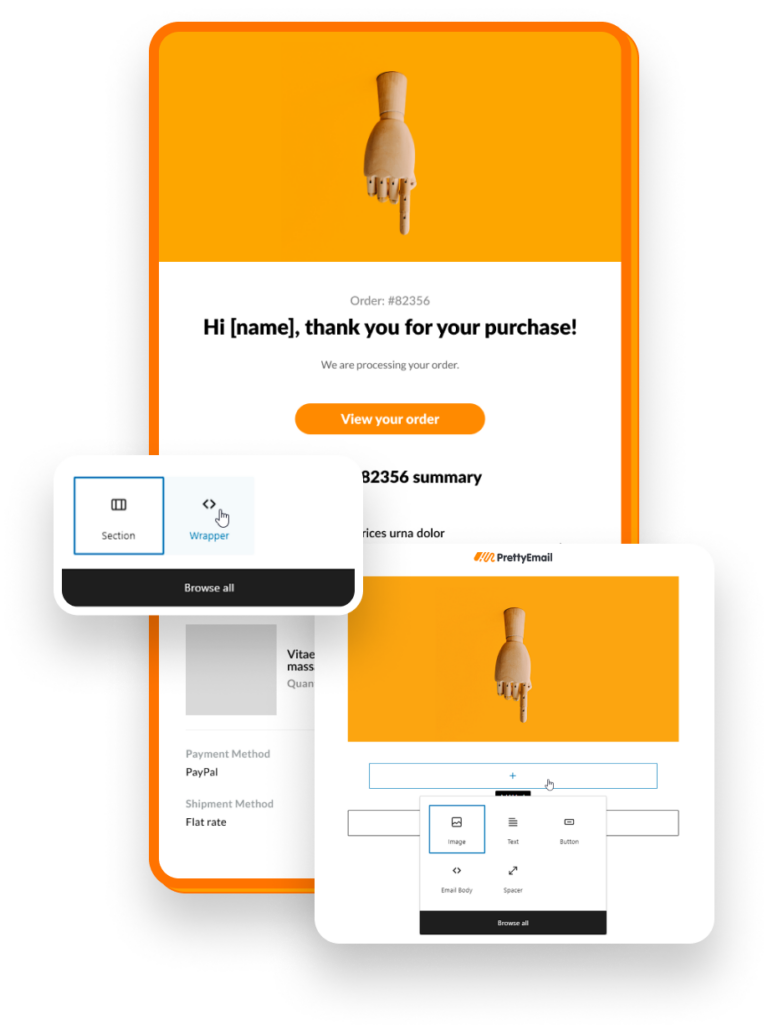

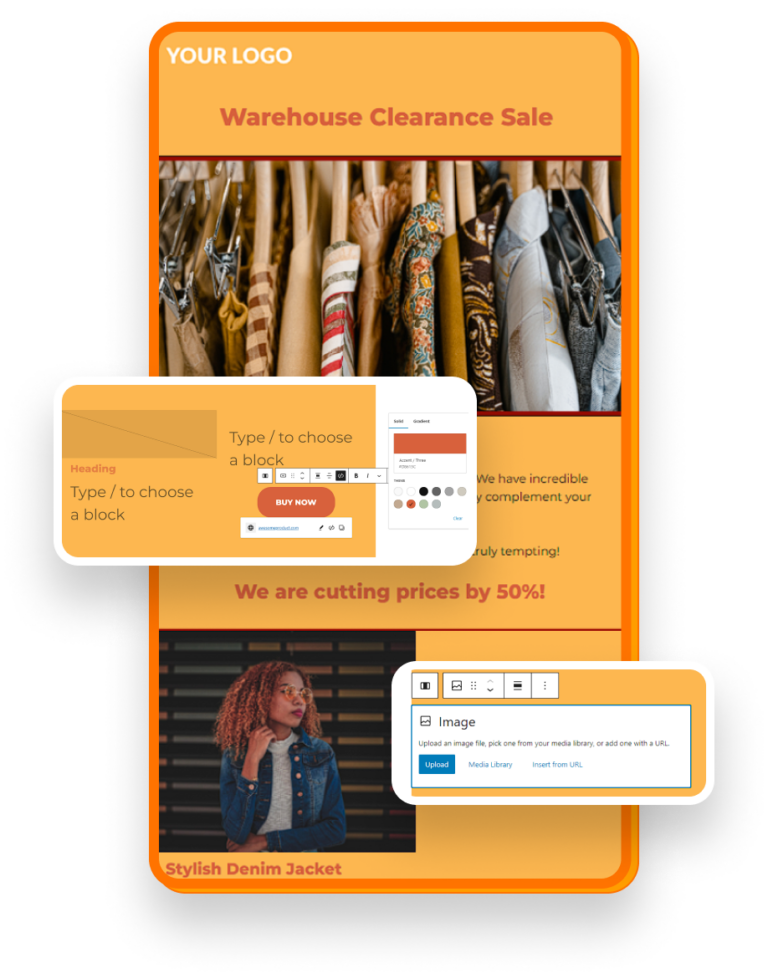

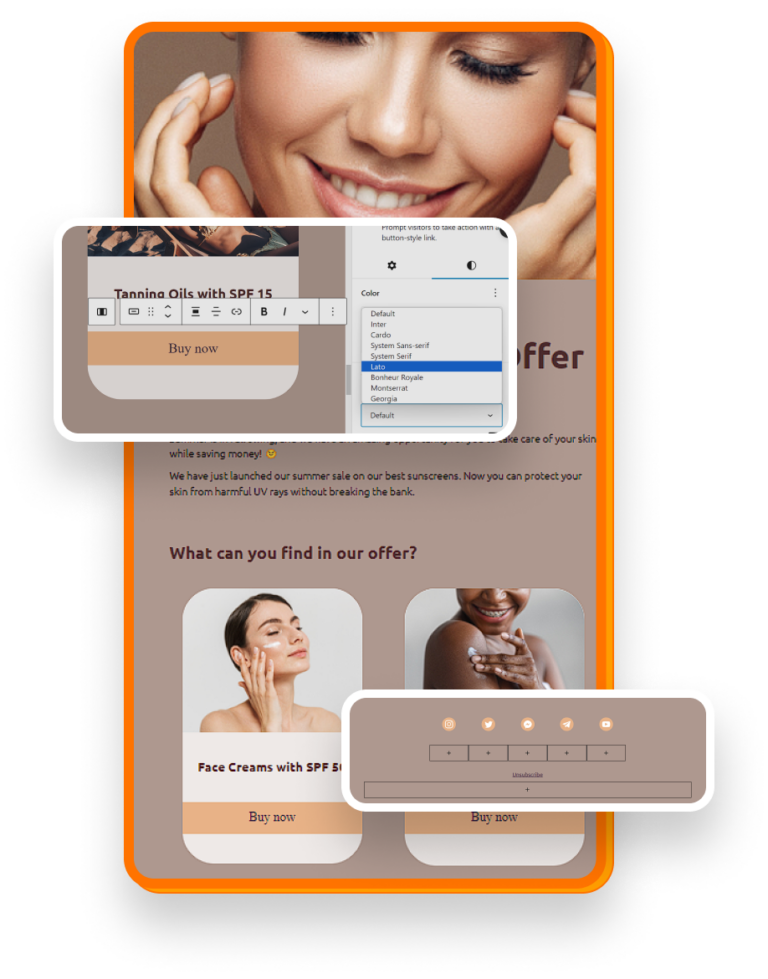
These templates are easy to customize, allowing you to add your own graphics, text, and company branding. It’s not just the logo that can represent your brand—experiment with colors, fonts, and content to create unique messages. The advanced customization options in Pretty Email enable you to create distinctive, brand-consistent emails that stand out in inboxes.
Users can utilize these tools to craft personalized campaigns that reflect their brand’s values and aesthetics, enhancing brand recognition. Personalization is key to building lasting customer relationships, and Pretty Email provides the tools to facilitate this.
Dynamic content extraction from your WordPress
If you’ve ever used Notification PRO, you know how easy it is to engage your users with this plugin. Now, imagine not only engaging them but also impressing them, as Pretty Email integrates seamlessly with Notification PRO.
Advanced Merge Tags for Email Personalization
The integration of Pretty Email with Notification PRO allows for the advanced use of merge tags, which are special markers used to insert content from WordPress into sent emails automatically. This enables a high degree of personalization and timeliness in your communications.
For example, if a new post is published on your blog, a merge tag in the email can automatically insert the post’s title and link, encouraging recipients to visit the site. For an online store, merge tags can inform about the latest products or promotions, inserting current product images, descriptions, or prices directly into the email content.
This feature saves time and effort, as users can leverage existing content instead of creating unique content for email campaigns. Such automation saves time and increases the relevance and personalization of the sent messages, leading to better audience engagement and more effective marketing efforts. This dynamic duo opens up new possibilities for developing relationships with customers.
How to use the Pretty Email plugin?
The Pretty Email plugin is now available, and we are confident it will make waves among other similar solutions due to its childishly simple installation and usage, with results that are worth it.
Detailed guide to installing Pretty Email
Purchase and download: Starting now, you can purchase the Pretty Email plugin directly from our website. After making the purchase, you will be able to download the plugin. Remember to save the license, which will be on the order confirmation.
Installation in WordPress: Upload the ZIP file to the plugins panel in WordPress. This process is standard and is similar to installing other plugins.
Activation and configuration: After installation, you will find Pretty Email in the ‘Appearance’ section. Next, enter the license code you received in your order confirmation in the plugin settings to activate the full functionality of the plugin. Enable the option to replace the default WordPress emails with Pretty Email templates to start using the newly created message formats.
Creating and editing templates
Instead of just describing it, we’ll show you. We hope you can spare a minute. Below is a video demonstrating the creation of one of our templates. Step by step, you’ll see how to set the width, colors, fonts, and how to add content.
Why choose Pretty Email as your WordPress Email Builder?
Every email you send holds the potential to establish a deep business relationship. Imagine each email being perfectly tailored to its recipient—like a letter written by an old friend on beautiful stationery, rather than impersonal spam.
Just create beautiful email designs!
With Pretty Email, you don’t have to worry about technical aspects. You can focus on crafting content that resonates with the hearts and minds of your audience.
Every message you create is like a painted brushstroke that breathes with the personality of your brand. Thanks to responsive email templates, even the most complex designs look perfect on any device. Dynamic content slots allow you to send timely and engaging messages that build customer engagement and loyalty.
Who should use Pretty Email?
Pretty Email is designed for various WordPress users looking to enhance their email marketing efforts. It’s ideal for:
- Small Business Owners: Those who need effective customer communication without significant financial investment.
- Bloggers and Content Creators: Those aiming to increase audience engagement through regular newsletters.
- Marketers: Those seeking easy-to-implement tools that support personalized and attractive communication.
By choosing Pretty Email, you can transform your email marketing into a powerful tool for building lasting relationships and enhancing your brand’s presence. Explore the full potential of Pretty Email and take your email campaigns to the next level.