Stay focused and let notifications work for you. Infinite use cases and powerful integrations with the Scheduled Triggers extension.
- Scheduled Triggers can be used with internal communications as effectively as with external client notifications.
- Being a part of the Notification Plugin ecosystem, this extension combines perfectly with our other solutions.
- Set up Scheduled Triggers in minutes, not months!
Timely notification with Scheduled Triggers
If you ever find yourself in a situation where you need to send a notification at a specific time but don’t want to keep track of it, this extension is precisely what you need. With the Scheduled Triggers extension, you can schedule notifications to be sent later, giving you the freedom to focus on what’s important.
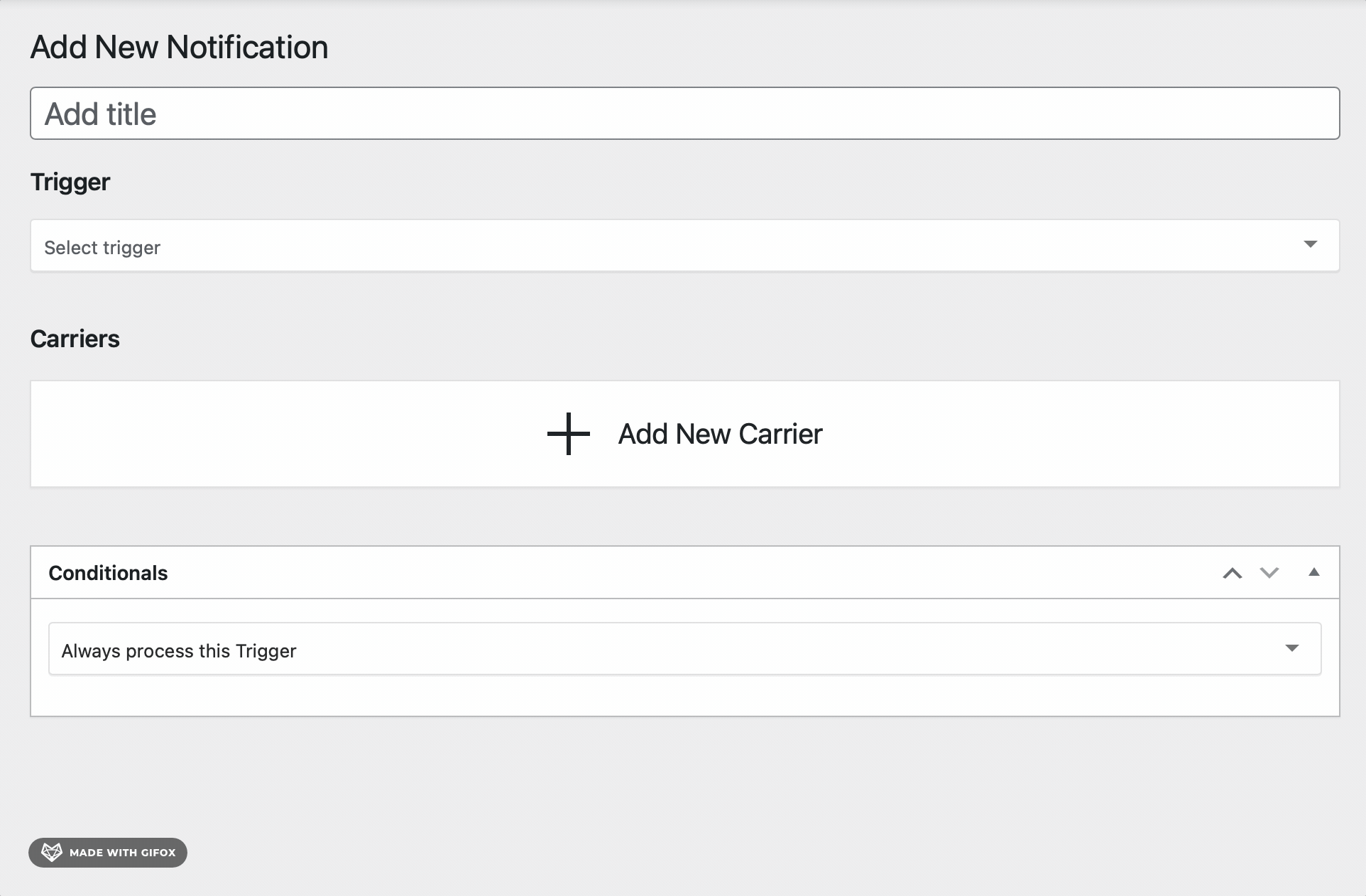
The way you want it
Do you need a notification sent 3 days before the date from metadata? No problem! Use various merge tags, metadata or even Advanced Custom Fields. For even more powerScheduled Triggers extension seamlessly integrates with other solutions such as Conditionals, giving you complete control over notifications.
Easy setup
Setting up Notification Plugin extensions is incredibly easy. With a simple and intuitive user interface, you can quickly find the perfect use-case, adjust the schedule settings and time window, and be ready to go in no time!
Vast carrier library (still growing!)
You can use the object pickers based on WordPress database fields: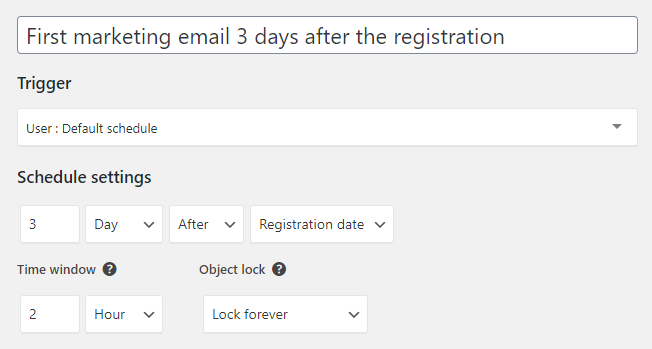
Or use a custom field merge tag for more advanced scenarios: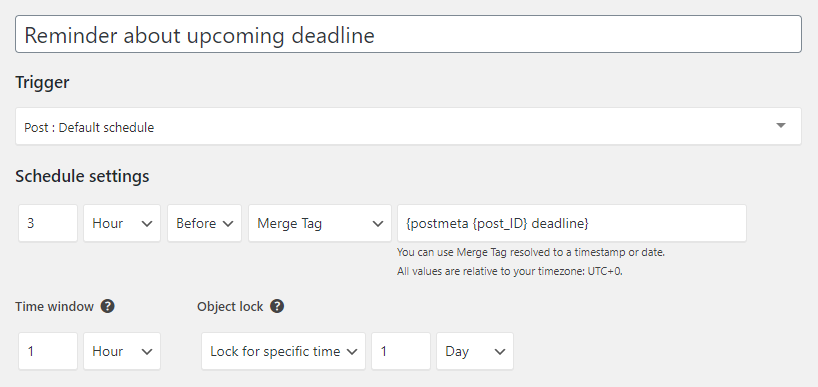
Our library of Carriers spans across various platforms, including Push, Slack, Twilio, Zapier, Discord, Mailgun, Twitter, Pipedrive, and more to come.
A part of the Notification Plugin
Scheduled Triggers is part of Notification Plugin’s ecosystem of apps, which can be combined for your specific solution. No third-party apps, no coding. Schedule Triggers and deliver timely WordPress notifications.