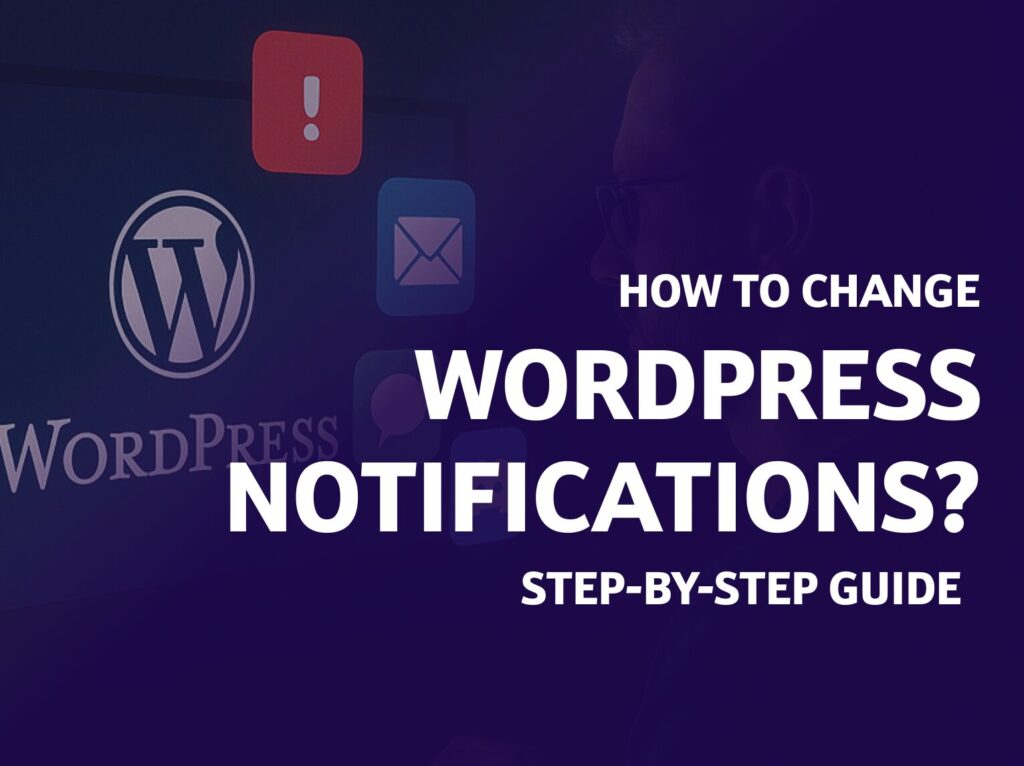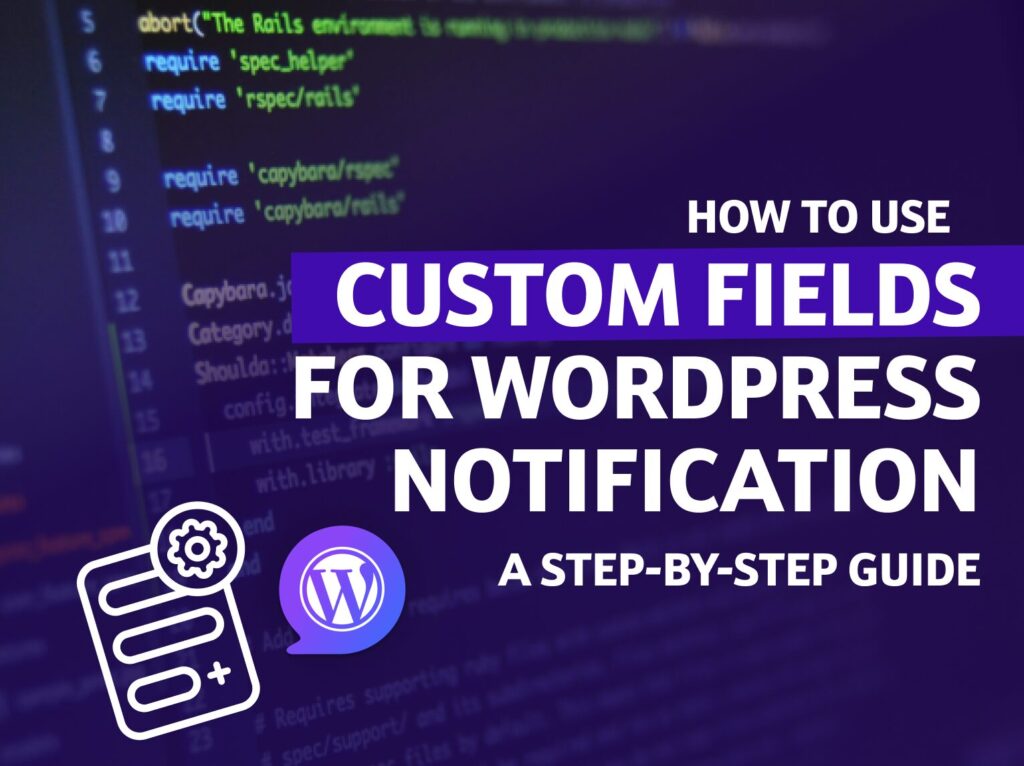If you are looking for a comparison between the two plugins: Notification and Better Notifications for WordPress this is the article for you. The in-depth descriptions will help you see all the differences and will clarify which one is better in your case.
Below you will find the table with a general comparison and in the lower part – the detailed breakdown.
Notifications
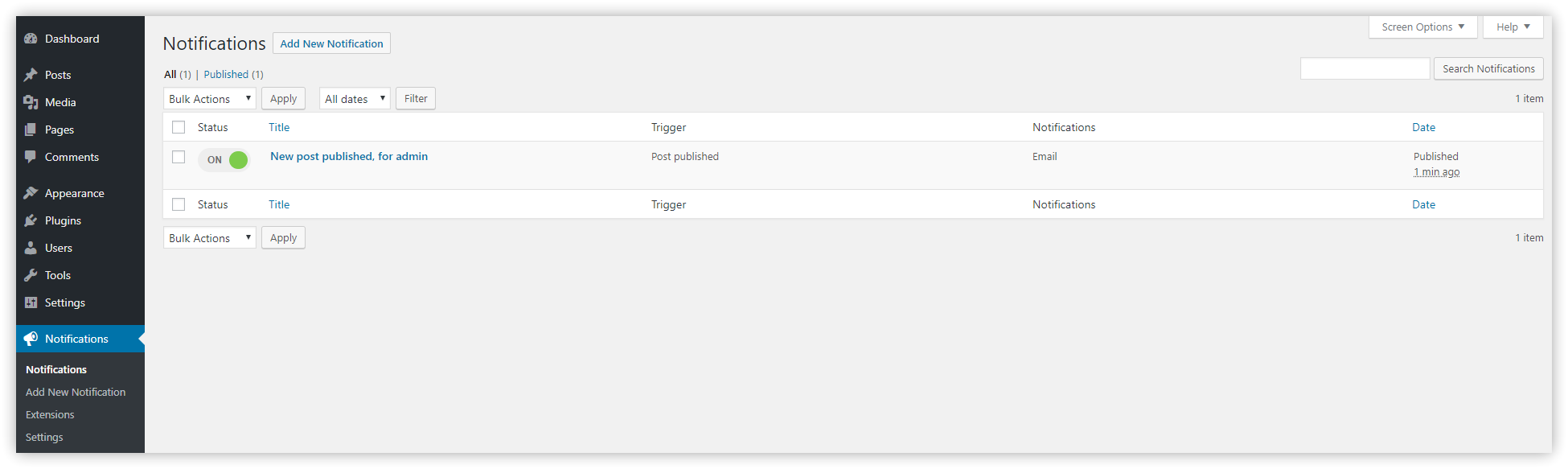
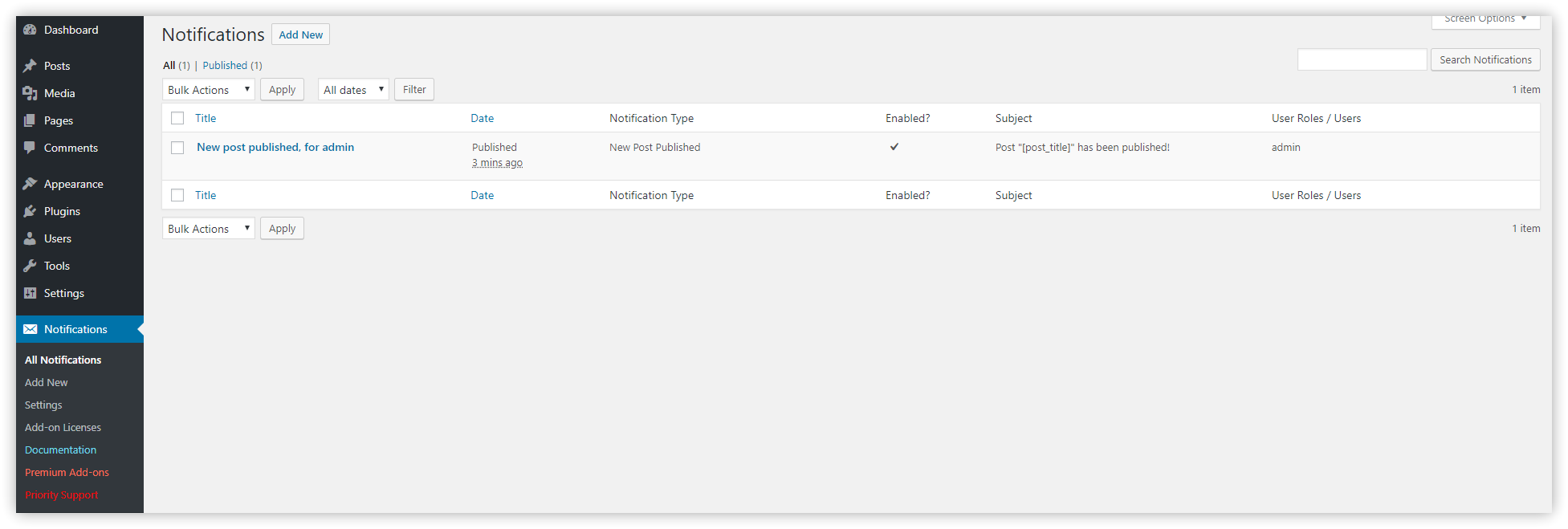
Both plugins allow you to set as many notifications as you want for all the various scenarios. You create the content of the Notification with merge tags and shortcodes and you have the complete control over how that looks and for who it’s send.
Better Notifications for WordPress is only not allowing you to type in the recipient’s email by hand. You have to select the specific User or Role. Notification plugin allows you to add various recipients, like:
- Freetype Email
- Merge Tag
- WordPress Administrator
- WordPress User
- WordPress User Role
The Notification plugin also allows you to send the other types of the notifications, like Webhook and many more with premium extensions. The Better Notifications for WordPress supports only Email notification.
Testing
The Better Notifications for WordPress has a cool way to test the notification – just a single button click. Works awesome, but it doesn’t render any shortcodes in the Subject or Body. You can just check the deliverability and general formatting.
The Notification plugin doesn’t have any function like this. After adding new Notification you have to test the scenario manually, ie. by publishing the post if you added the “Post published” notification. This way all the merge tags are rendered and you can see exactly how the notification works with your content.
Developer API
The Notification plugin has been created by a developer for developers to solve own, real word problem. You can take a look at the documentation to see how easy it is to create own Trigger or add a Merge Tag to existing one. It’s just super simple and intuitive to extend it. You can also bundle it with your own plugin or theme just like the ACF plugin and use the White label mode.
The Better Notifications for WordPress code is really tightly coupled so you don’t really have an ability to extend it. It was created strictly for the end users. All you can do is fork it, but it’s not really ideal or convenient way.
Admin UI/UX
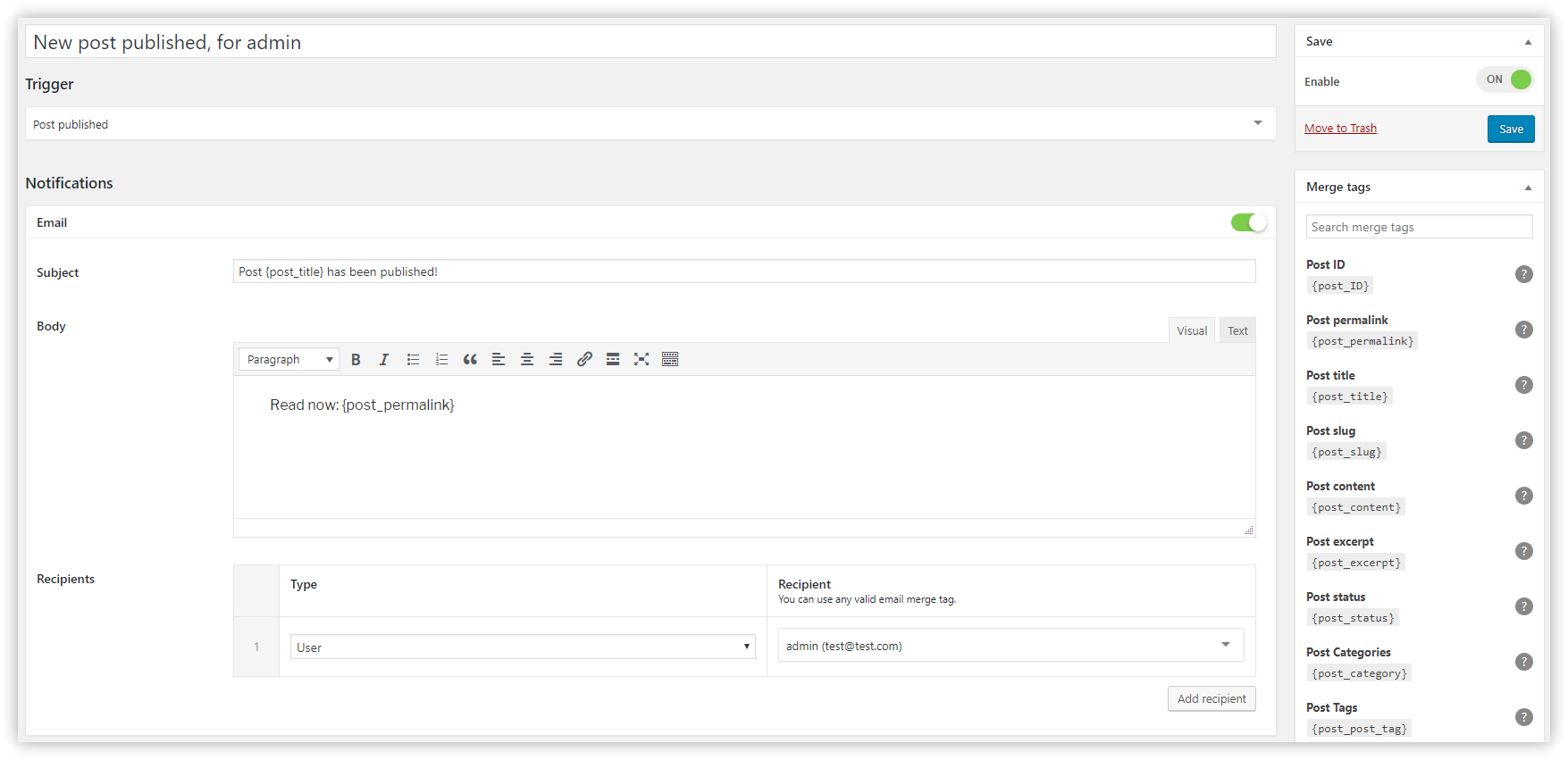
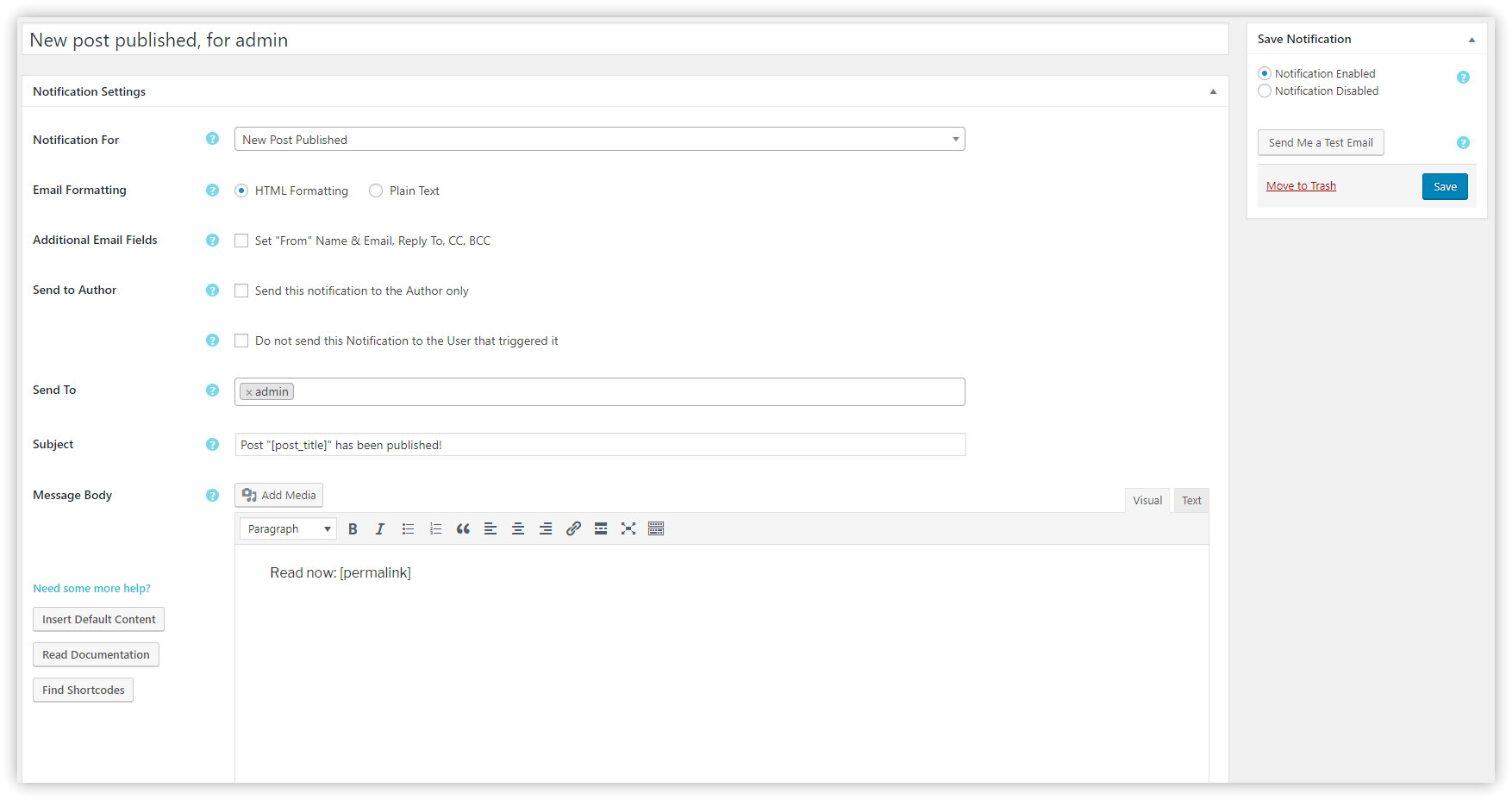
The Notification plugin tries to take the UX to the next level. All the Merge Tags you can use are displayed directly in the sidebar and they are changing each time you change the Trigger. The Better Notifications for WordPress doesn’t display any list in the admin so you have to go to the external documentation.
Also, you can disable/enable the notification directly from the notifiactions table using the Notification plugin. BNFW allows you to do this only from the notification edit screen.
Premium extensions
Both plugins have a set of premium add-ons which allows you to extend their abilities even more. Main ones are the Custom Fields and Conditional Logic but there are also many more.