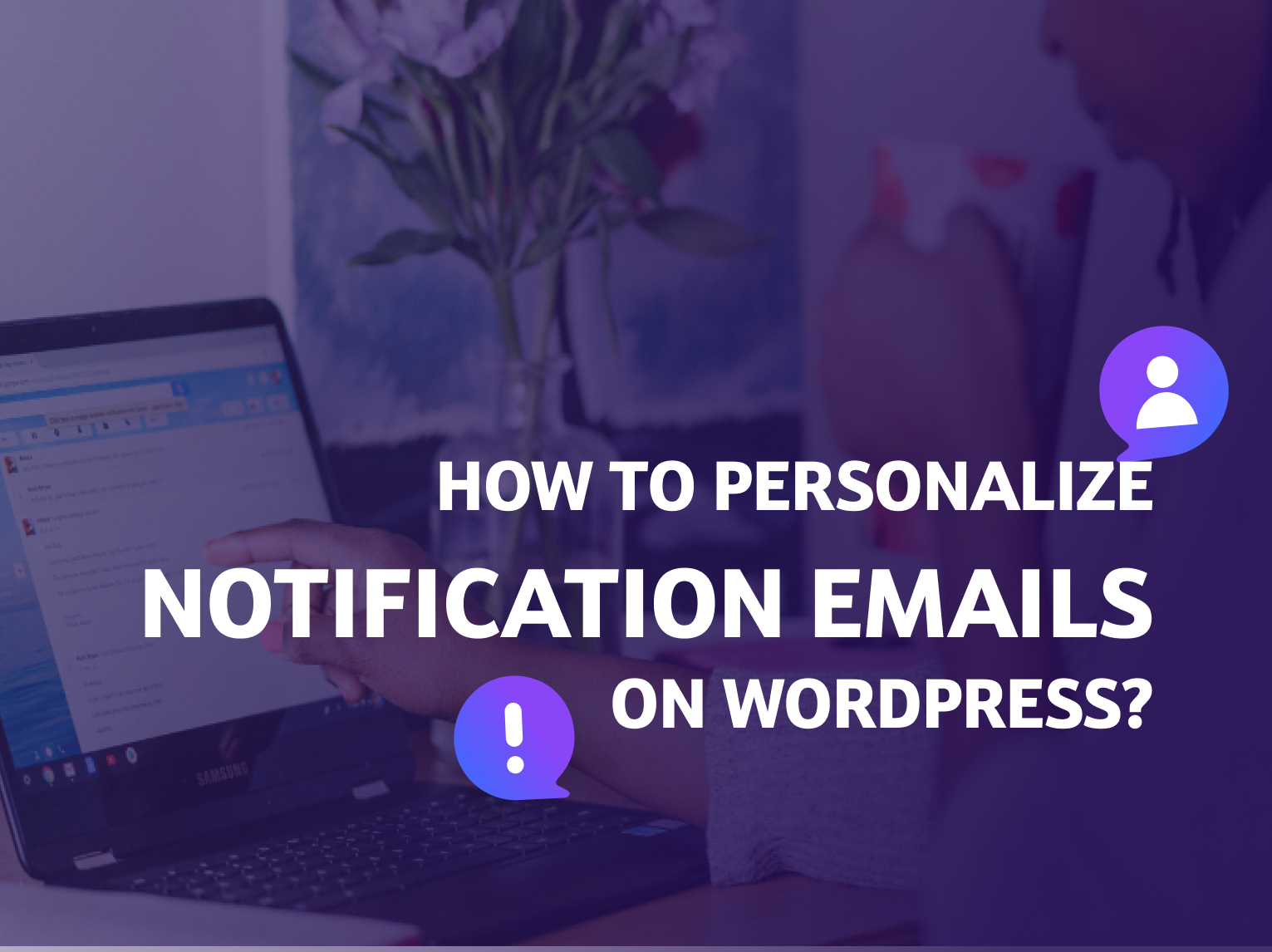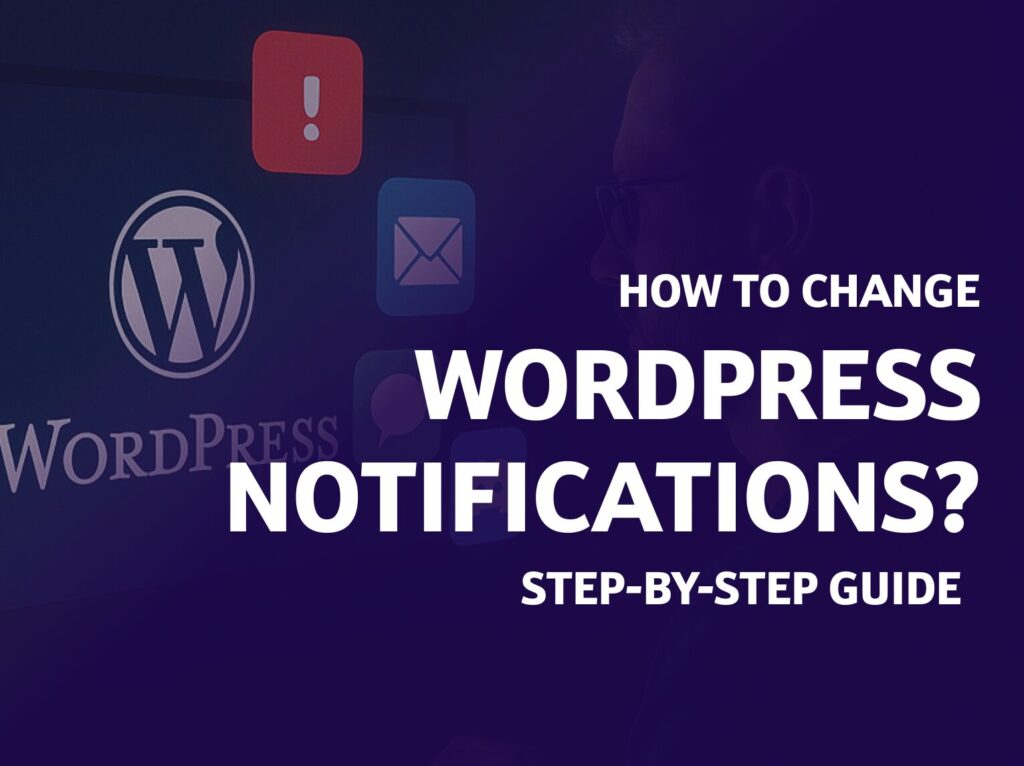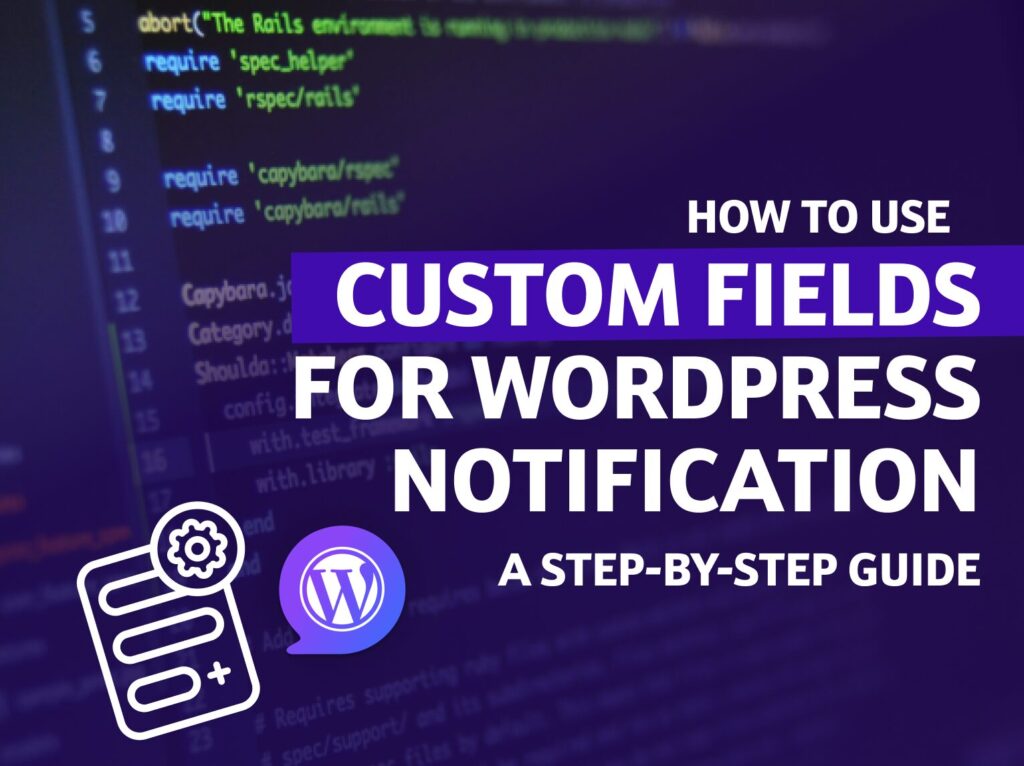Engaging users effectively is not just an option; it’s a necessity for survival and growth. WordPress site owners, in particular, often rely on email notifications to keep their audience informed and engaged. However, the traditional one-size-fits-all approach is rapidly losing its charm.
The digital landscape is awash with generic content, making it increasingly difficult to capture and retain user attention. Personalized email notifications stand out as beacons of relevance in a sea of irrelevance, offering tailored content that resonates with individual preferences and behaviors. The benefits of such targeted communication are manifold, leading to enhanced user satisfaction, improved engagement rates, and, ultimately, higher retention.
3 Essential Strategies for Personalizing WordPress Email Notifications
Despite the apparent benefits, the path to effective personalization is fraught with obstacles. WordPress site owners typically grapple with the technical complexities of customizing email notifications, the scarcity of user-friendly tools, and a limited understanding of user behavior. Moreover, seamlessly integrating personalization features into existing WordPress frameworks remains a daunting task for many.
Meanwhile, good email communication, in addition to constant testing and adaptation to change, actually involves 3 basic but necessary strategies. Get to know them.
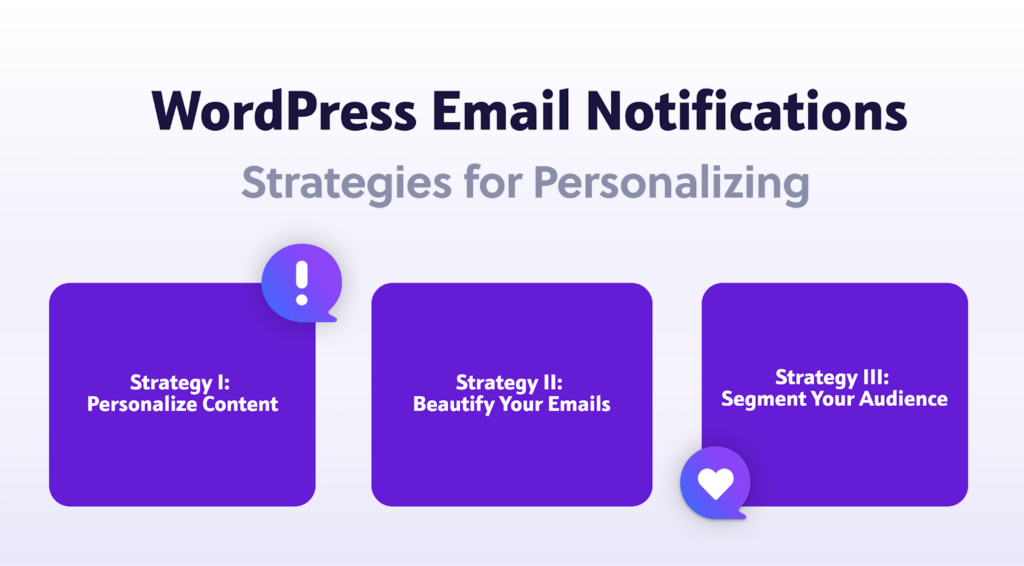
Strategy I: Personalize Content
Personalizing email content creates a unique connection between the brand and the recipient, making each message feel like a one-on-one conversation that significantly boosts engagement and fosters loyalty. This approach not only enhances the relevance of the emails to the recipient’s specific interests and needs but also provides valuable insights into customer behavior, enabling more effective marketing strategies in the future.
Strategy II: Beautify Your Emails
A visually appealing email not only stands out in a crowded inbox, capturing immediate attention, but also positively impacts brand perception by showcasing professionalism and attention to detail. The thoughtful design improves readability and encourages interaction, making these emails more likely to be shared and extending your message’s reach.
Strategy III: Segment Your Audience
Segmenting your audience ensures that each email is relevant to its recipients, significantly increasing the effectiveness of your communication and the likelihood of engagement. This targeted approach optimizes marketing resources by focusing efforts on responsive groups and enhancing customer satisfaction by delivering content that aligns with their specific interests and needs.
Incorporating these strategies into your email marketing efforts can significantly enhance visitor engagement. By personalizing content, beautifying the email presentation, and segmenting your audience, you can create more effective, impactful, and satisfying email experiences for your customers.
Not sure how to start creating notifications that attract? Our previous posts “How to Increase Conversion with Custom Notifications in WordPress?” and 10 Steps to Sending Effective WordPress Administrative Notifications to Users
The Role of Third-Party Services in WordPress Email Notifications
In the digital world where every click matters, email remains one of the most powerful tools in a marketer’s arsenal. Despite the availability of email management tools built into platforms like WordPress, site owners often turn to external companies specializing in mailing. Why is this the case, and what could persuade them to change their approach?
External Services vs. Native Tools
The first and foremost reason why site owners opt for external services is scalability. These companies provide an infrastructure capable of handling huge data volumes, which is essential as the subscriber list grows and the frequency of shipments increases. Moreover, they have advanced mechanisms to ensure high email deliverability, which is crucial for campaign effectiveness.
This refers to platforms such as MailPoet, Mailchimp, and Mailerlite, which WordPress users have used for years due to easy partner integration.
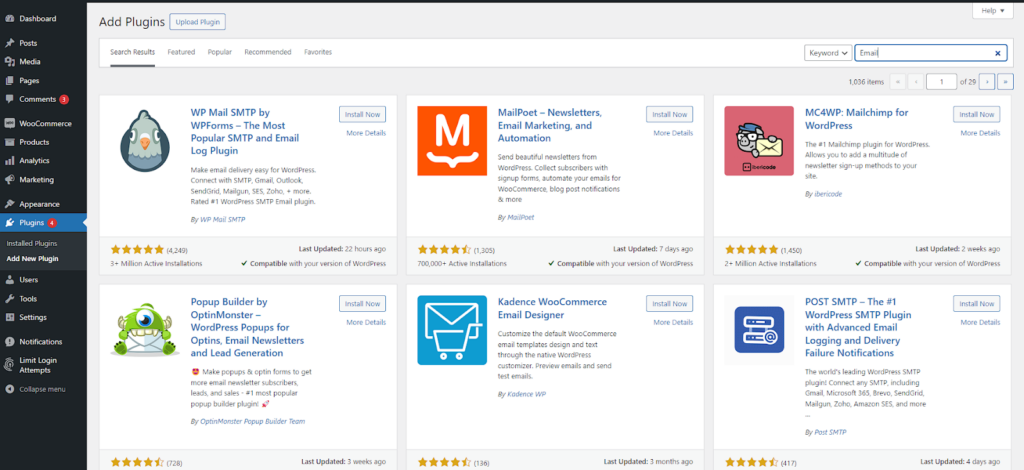
The advanced analytics and automation offered by external platforms enable the creation of complex marketing strategies, impossible to achieve using basic tools. Audience segmentation, content personalization, and user behavior tracking are just some of the features that make external services so attractive.
Integration with other systems, such as CRM tools, e-commerce platforms, or analytical tools, further enriches the possibilities of email campaigns, creating a cohesive ecosystem for managing customer communication.
Check out how to send Woocommerce Custom Emails in 3 ways.
What Could Change Notification Emails Approach?
To convince site owners to use native tools, several key changes would need to occur. Simplifying the creation and management of email campaigns directly from WordPress, along with offering advanced analysis and segmentation features, could encourage greater use of these tools. Improving email deliverability, which would require collaboration with internet service providers and email operators, is also crucial.
Introducing intuitive email design interfaces that allow for the easy creation of visually appealing and responsive templates could also encourage the use of built-in WordPress tools. Additionally, the development of integrations with external tools and services could increase the attractiveness of native solutions.
There are already proposals for such plugins on the market, but each of them raises more or less objections from users. They are mostly dedicated to WooCommerce emails and among the most popular can be mentioned Decorator.
The Newbies of Personalized Emails on WordPress
As a company that focuses on plugins designed to combine the marketing aspect with WordPress features, we’ve noticed a trend in simplifying the process of creating visually appealing emails.
That’s why Pretty Email, Email Templates for WordPress email, is already joining our plugins this year.
Such a tool can make life easier for site owners and increase the effectiveness of their email campaigns, combining the best practices of external mailing services with the simplicity and integration offered by the native WordPress environment.
With PrettyEmail, BracketSpace simplifies the email creation process and opens the door for all WordPress users, regardless of their technical skill level. The plugin is designed so that anyone can easily create an attractive and effective email, which could significantly change the way brands communicate with their audiences.

This tool, the latest project from BracketSpace, signals a key shift in the mailing approach – from external services to powerful, integrated solutions in WordPress.
Pretty Email Plugin – WordPress Email Customizer
PrettyEmail simplifies the email creation and management process, offering a stand-alone plugin that works perfectly with Notification Pro and its extensions. Its main advantage is the ability to easily create visually attractive emails using blocks, including dynamic content from one’s own site – from products to blog posts. All of this without leaving the WordPress ecosystem, which is a significant facilitation for site owners.
The integration of PrettyEmail with add-ons such as Scheduled Triggers, Custom Fields, or Conditional Logic, opens new possibilities for personalizing and segmenting email campaigns. As a result, users can create complex, unique communication scenarios that would previously have required external tools.
The primary goal of PrettyEmail is to transform WordPress emails into beautiful, memorable messages that capture recipients’ attention and encourage interaction. The visual aspect of emails, often neglected in traditional campaigns, can now become their strongest asset. Personalization is no longer limited to content but also includes form, which is crucial for communication effectiveness.
Join the waiting list for PrettyEmail today, and we will notify you about the plugin launch!