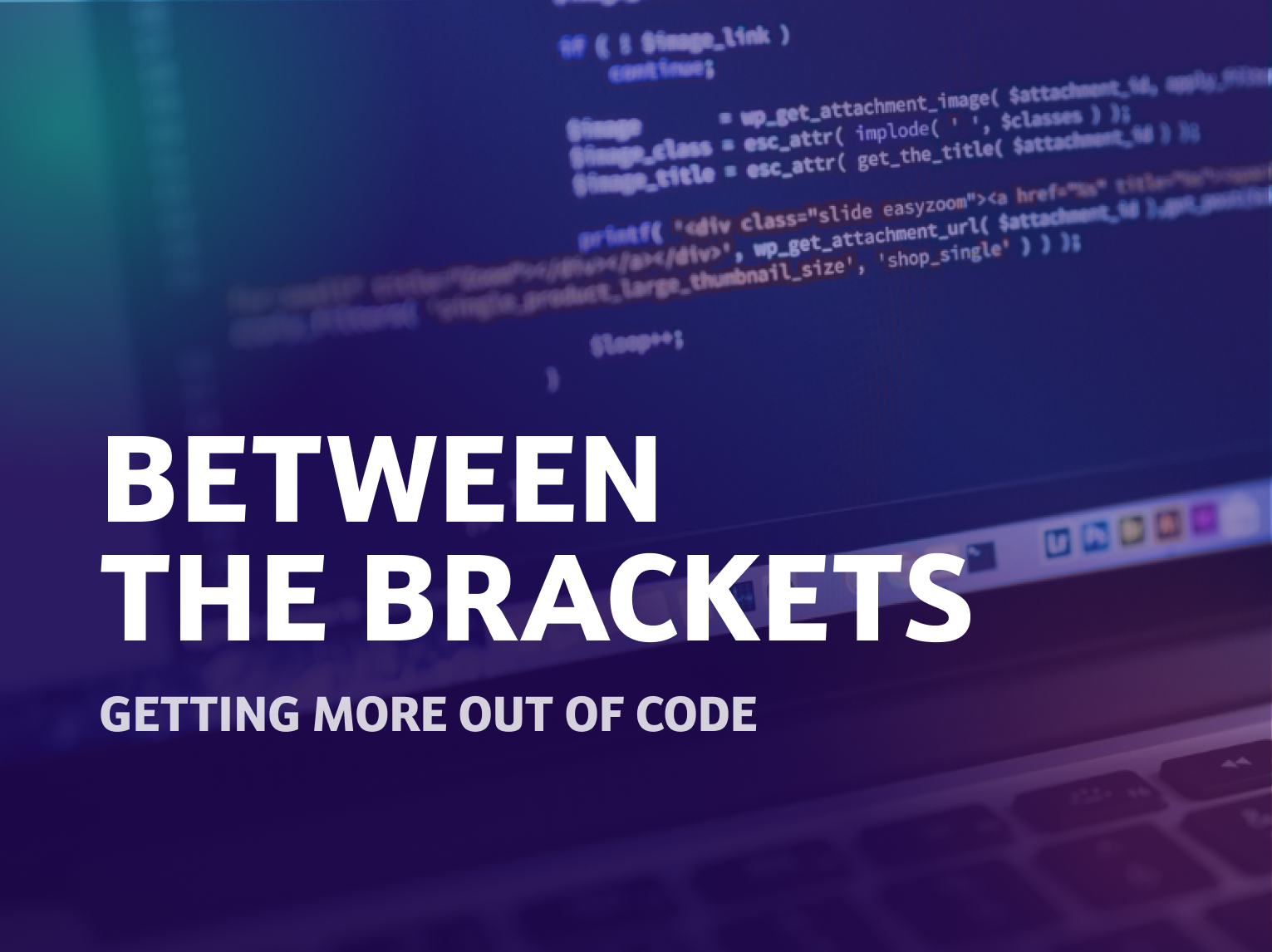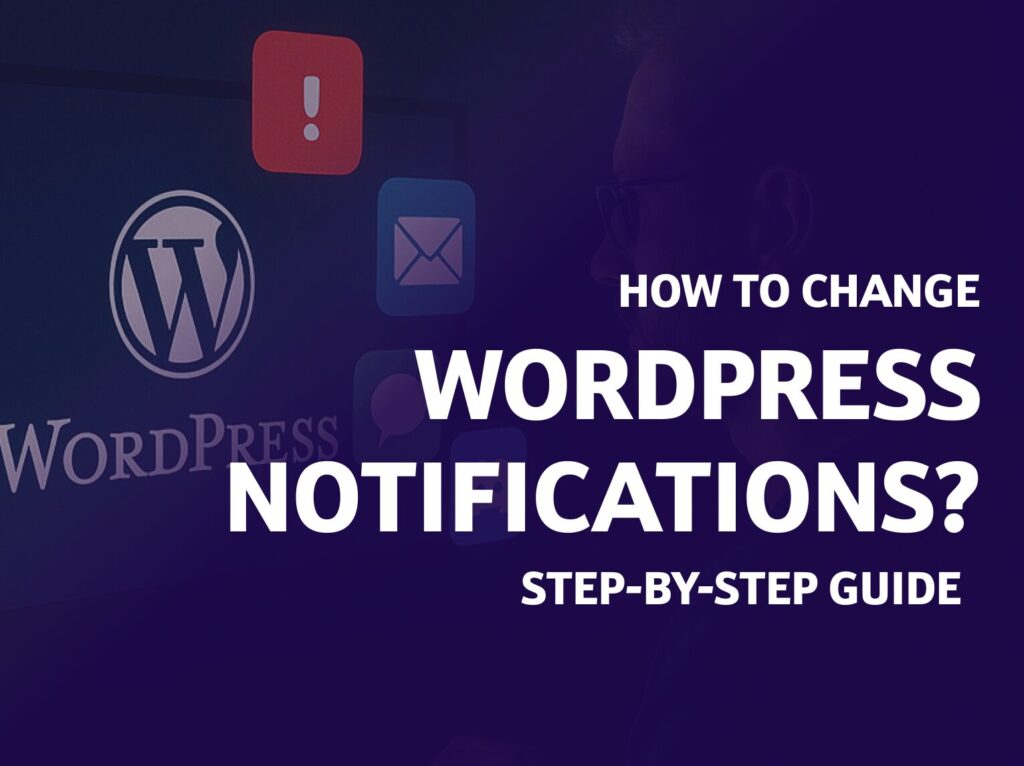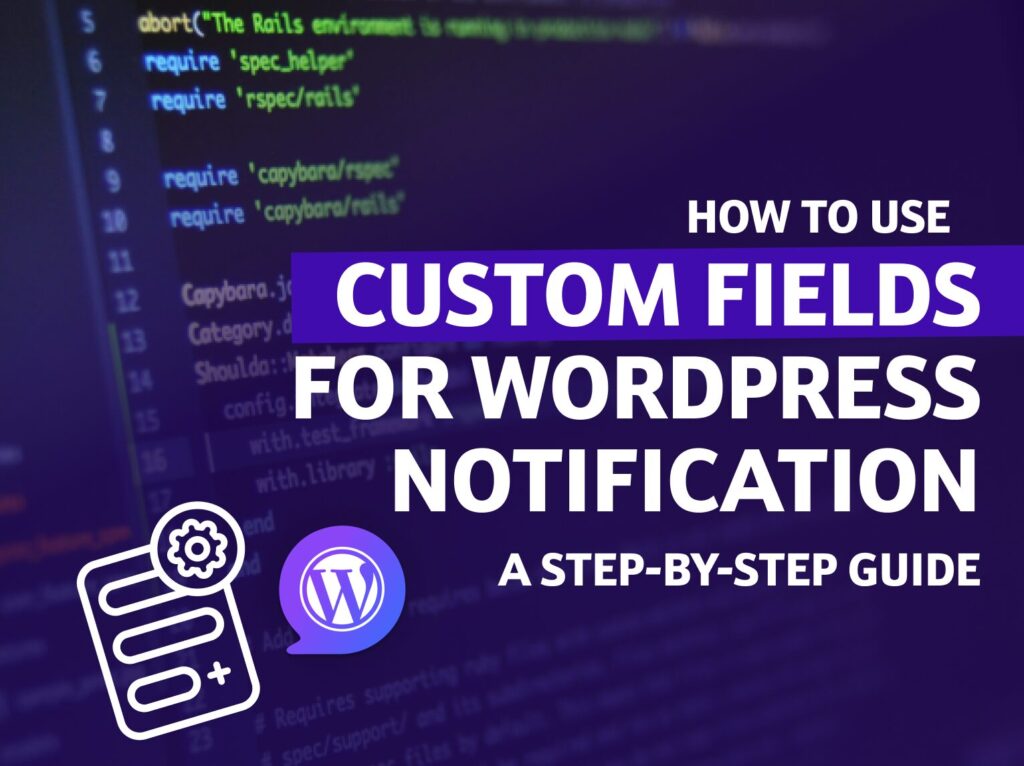How many times you forgot the password or login to the website you managing. I forgot a lot of times, mostly because I didn’t save the password in the Password manager. Or I don’t get the credentials from my client. Luckily, there’s an easy way to login to the WordPress admin panel, having only the file access.
The short answer is: use the wp_set_auth_cookie() function! It will save a session cookie for the provided user ID. Session cookie means you are logged in.
Here’s the snippet I’ve been using for a long time if I don’t know the user ID (plot twist – it’s not always 1).
add_action( 'send_headers', function() {
if ( ! isset( $_GET['secure-hash-295g785j46v-change-this'] ) || is_user_logged_in() ) {
return;
}
$admins = get_users( [
'role' => 'administrator',
] );
$remember = true;
wp_set_auth_cookie( $admins[0]->ID, $remember );
// Refresh the page.
header( 'Refresh: 0' );
} );If I do know the user ID, I’m using this shorter version.
add_action( 'send_headers', function() {
if ( ! isset( $_GET['secure-hash-295g785j46v-change-this'] ) || is_user_logged_in() ) {
return;
}
$user_id = 123;
$remember = true;
wp_set_auth_cookie( $user_id, $remember );
// Refresh the page.
header( 'Refresh: 0' );
} );After placing this snippet into any plugin or in theme’s function.php file, simply go to the address: https://your.website/?secure-hash-295g785j46v-change-this
Voila, you are logged in 🎉
Don’t forget to remove the snippet immediately!
PS. For your convenience, I’ve created Gist with the above snippets.