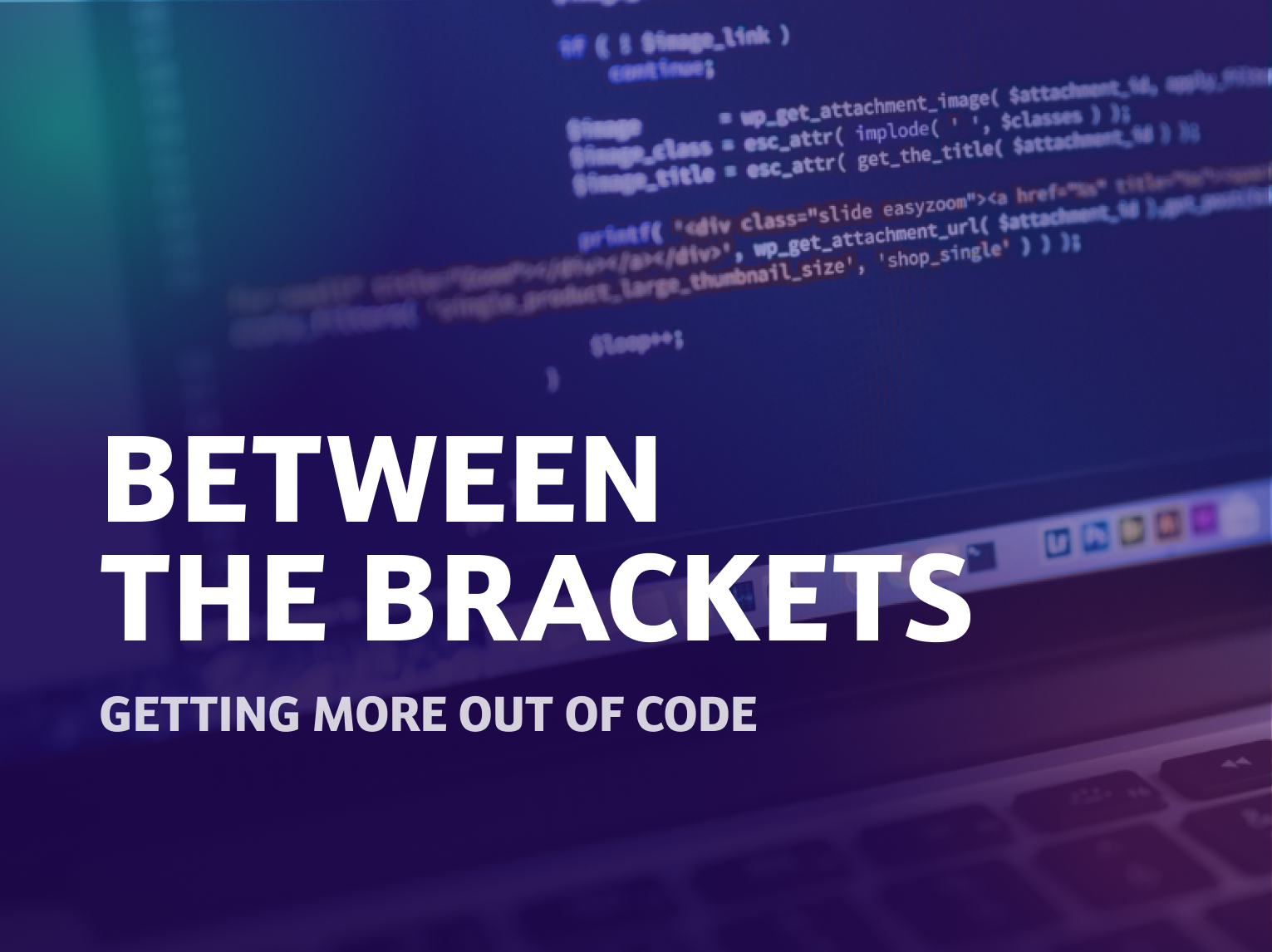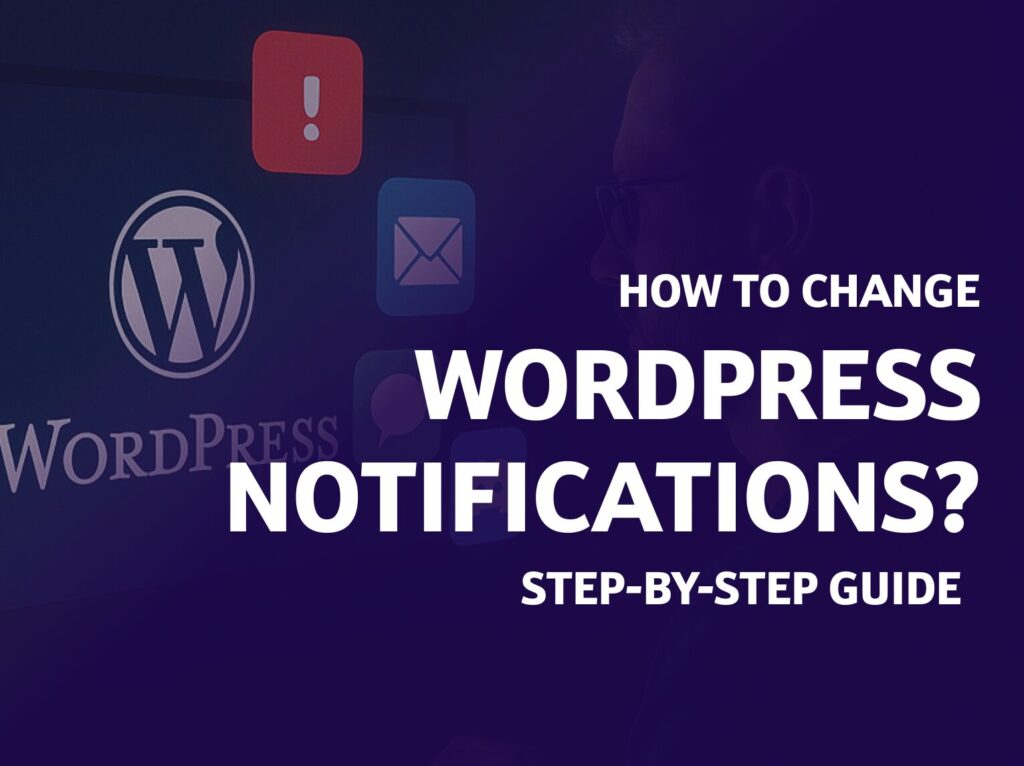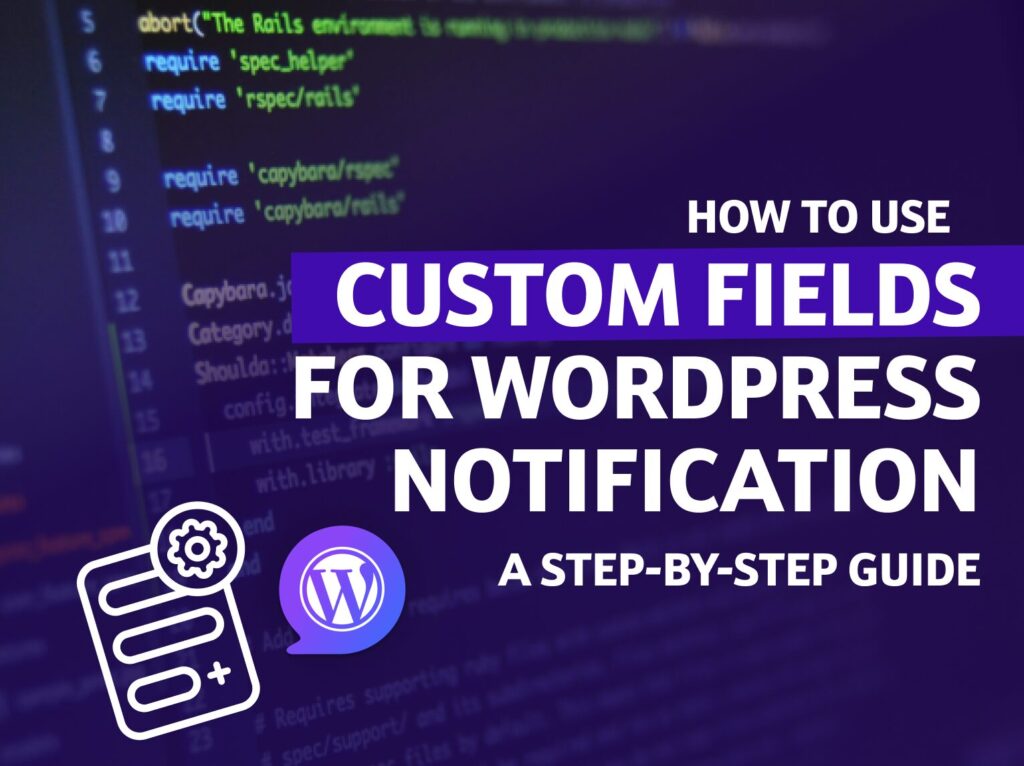Sometimes Chrome doesn’t render the animations properly causing weird, unexpected transformations, like this:

The solution is simple with one CSS property.
.elem {
backface-visibility: hidden;
}Kudos to Tomasz Adamowicz for finding this fix.